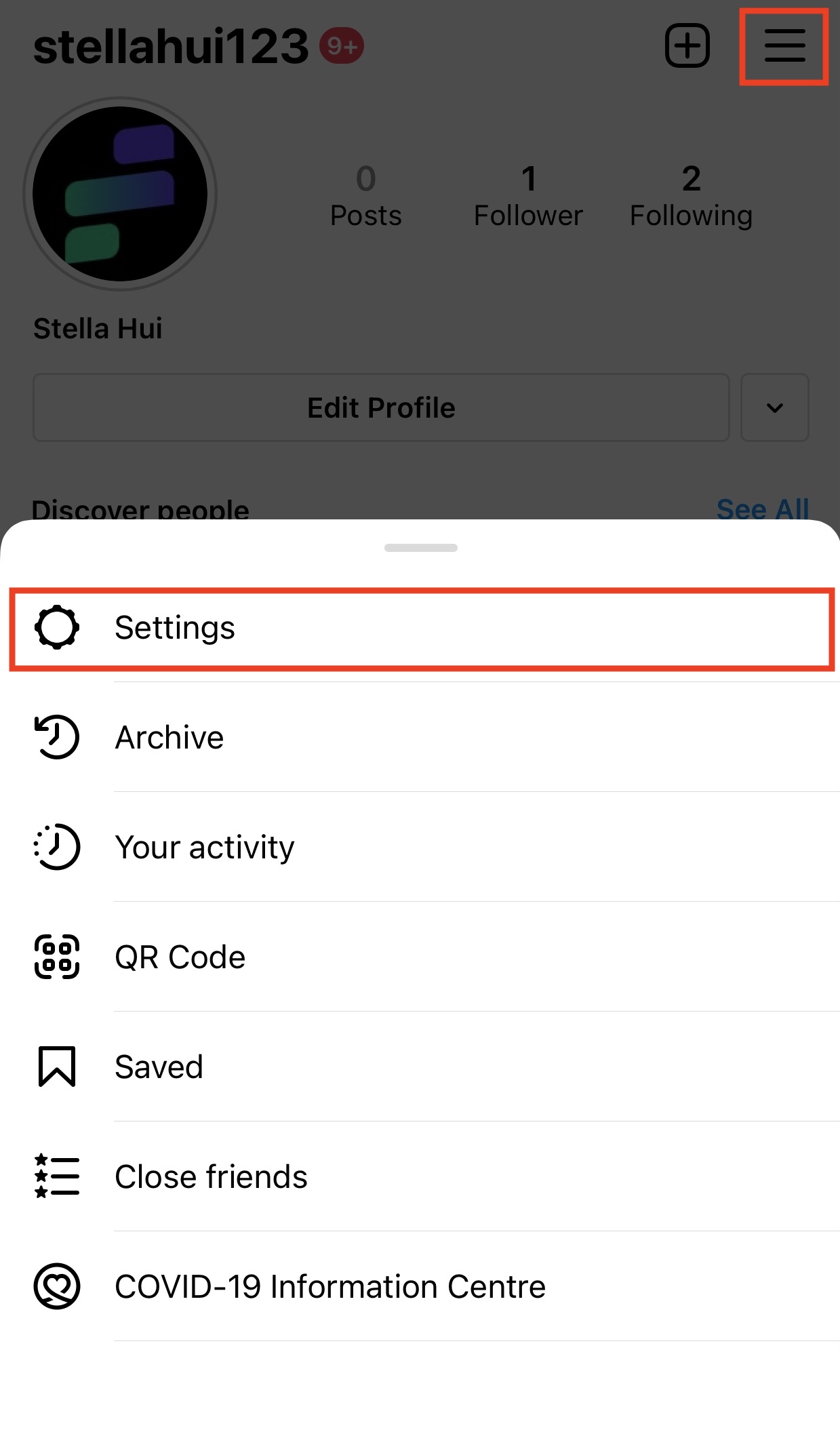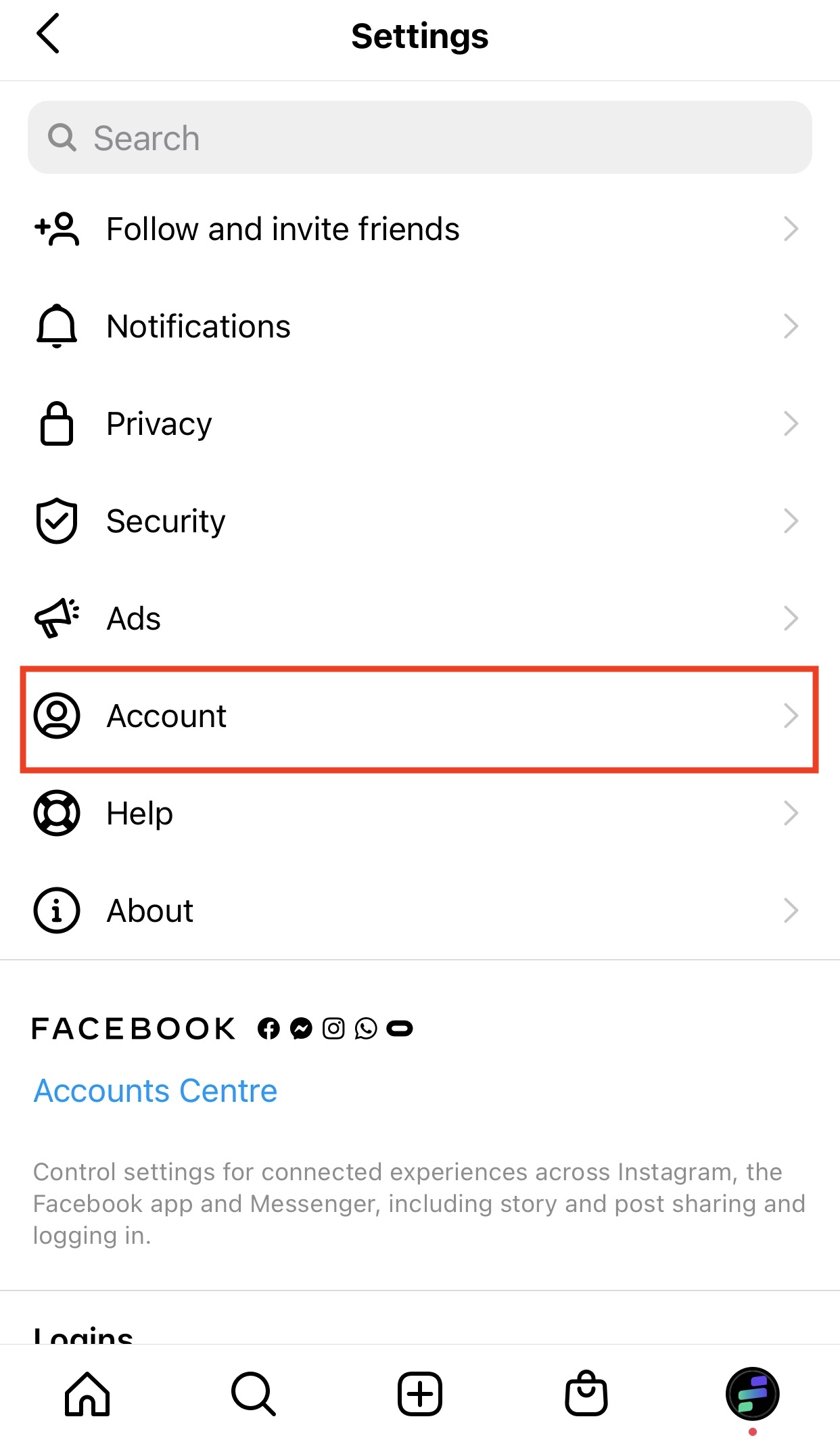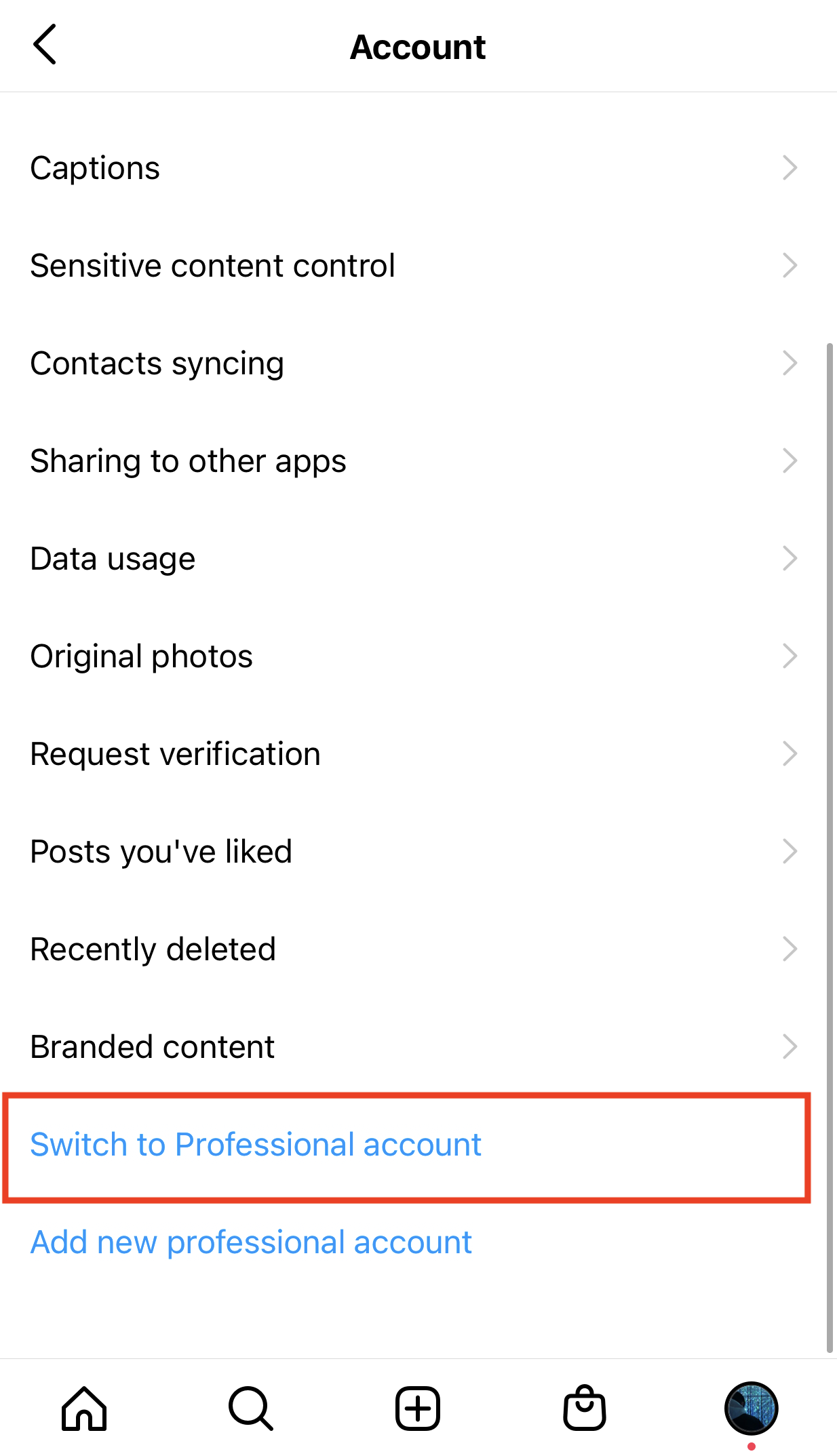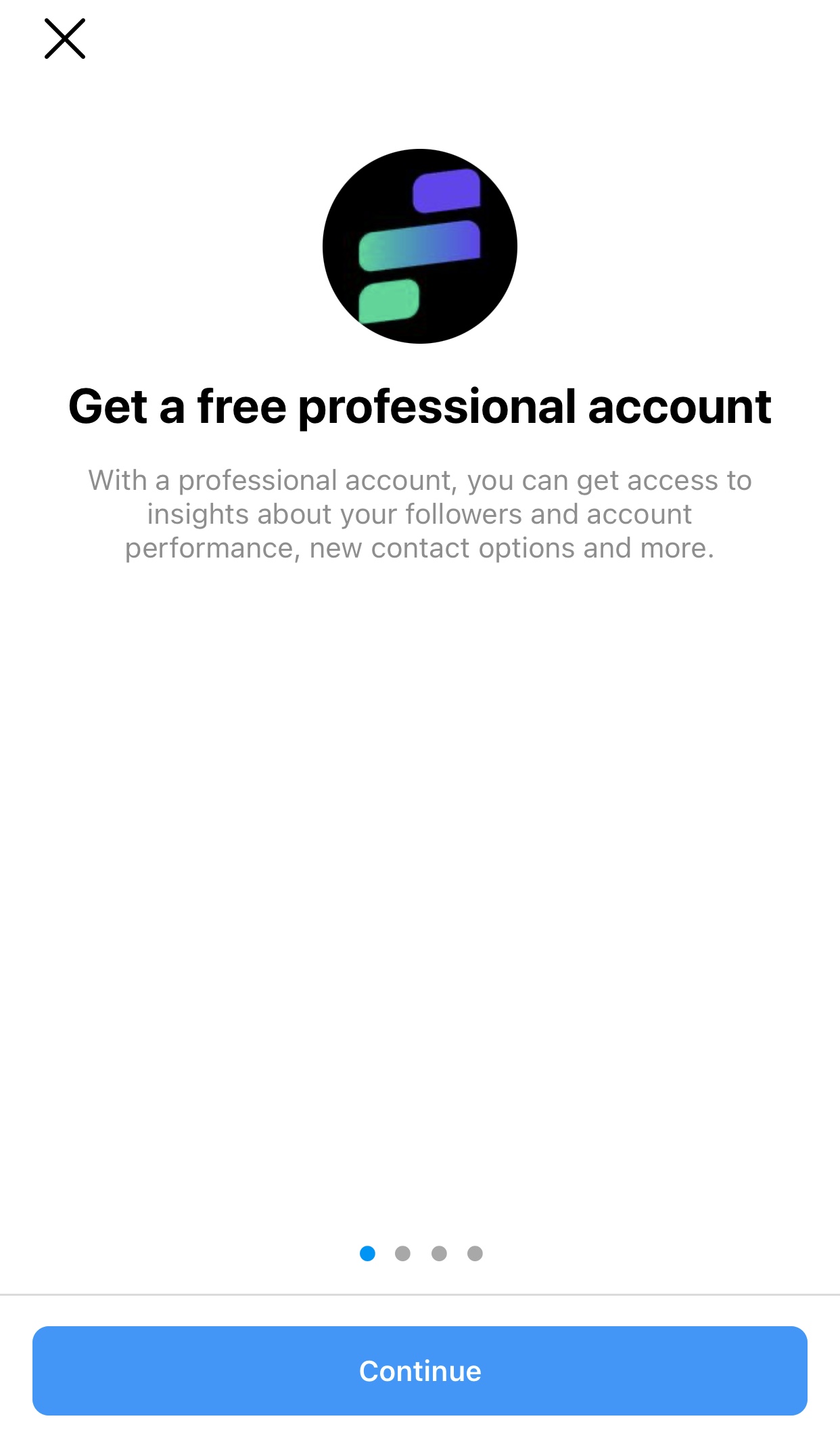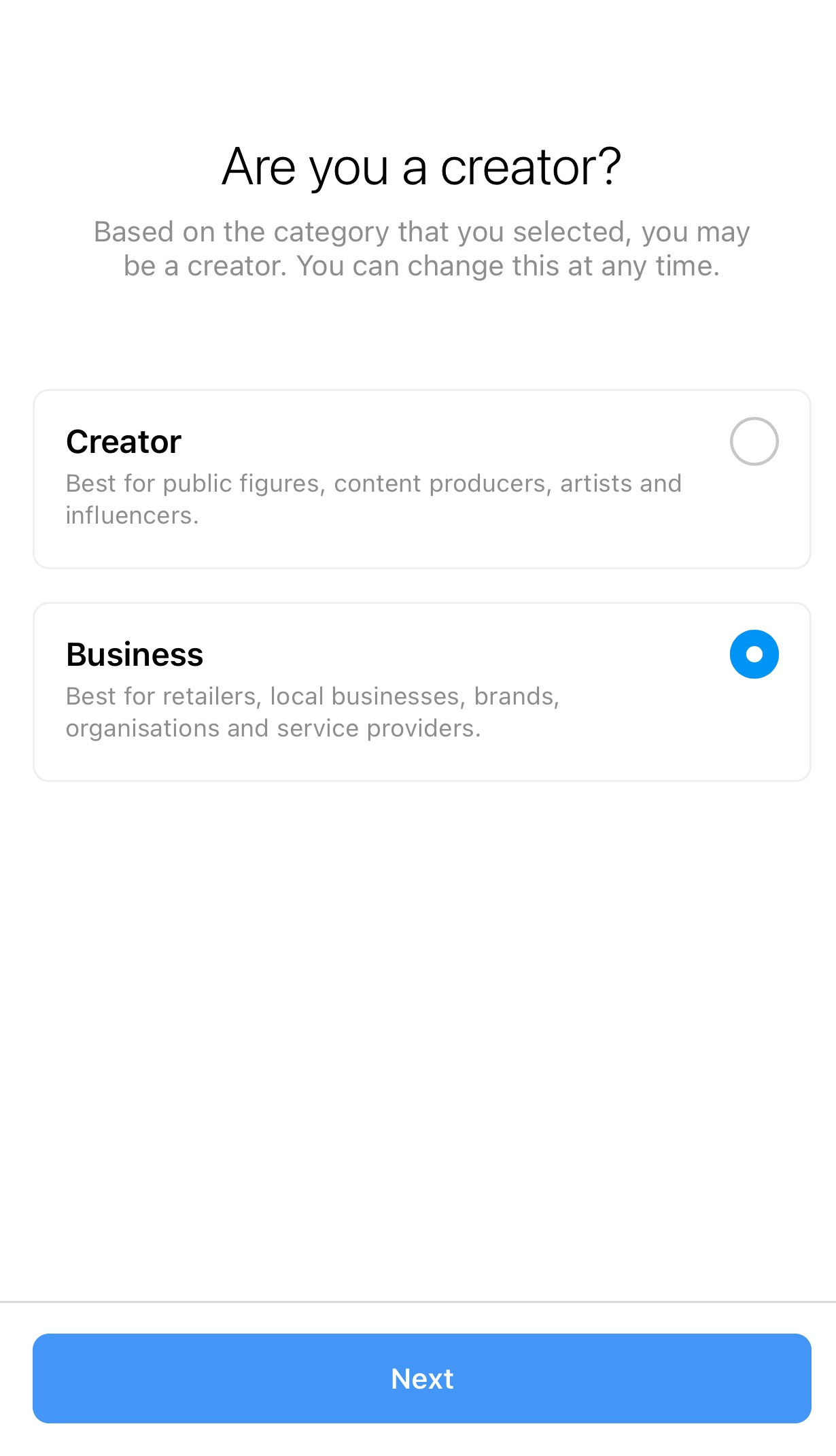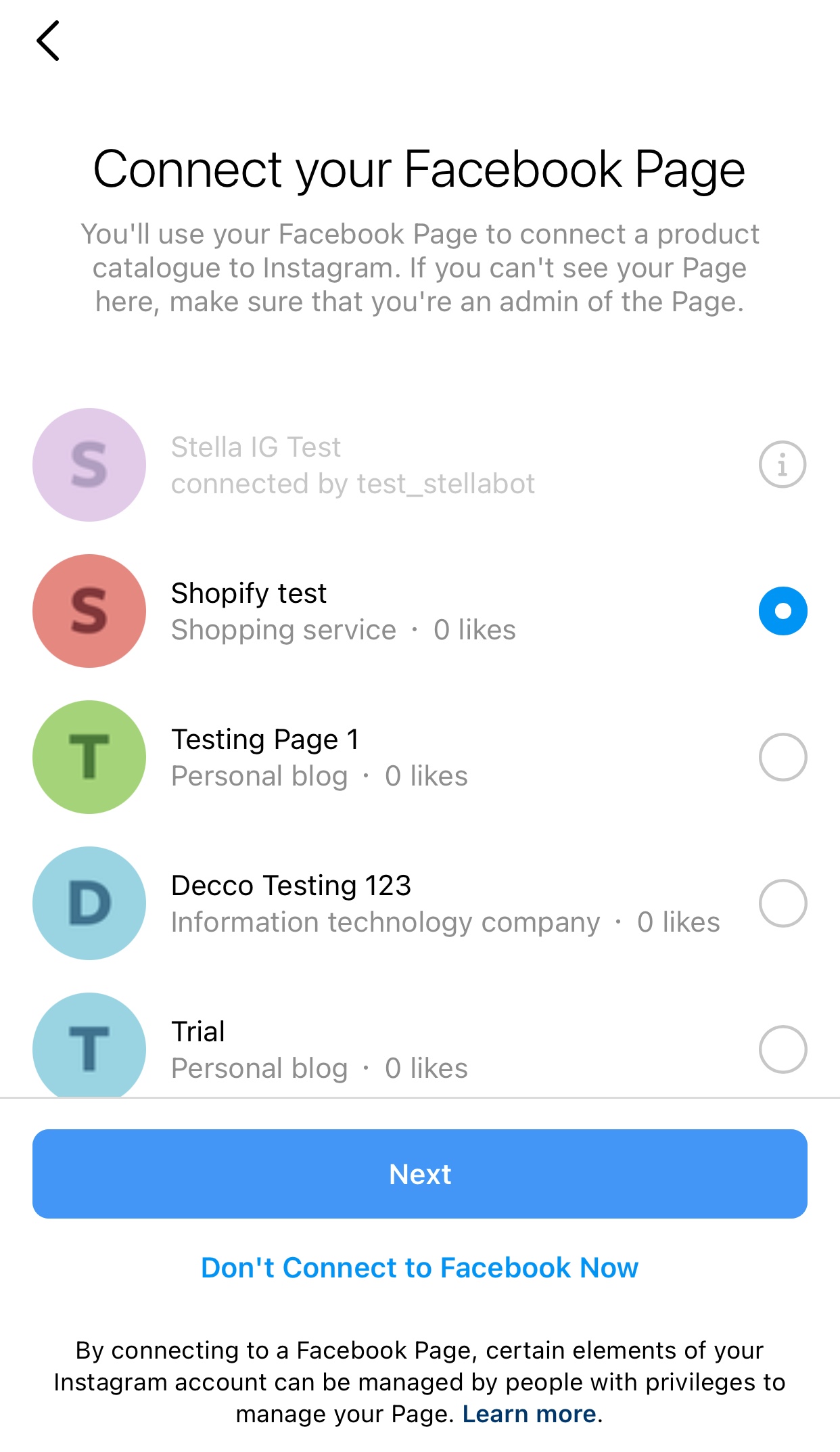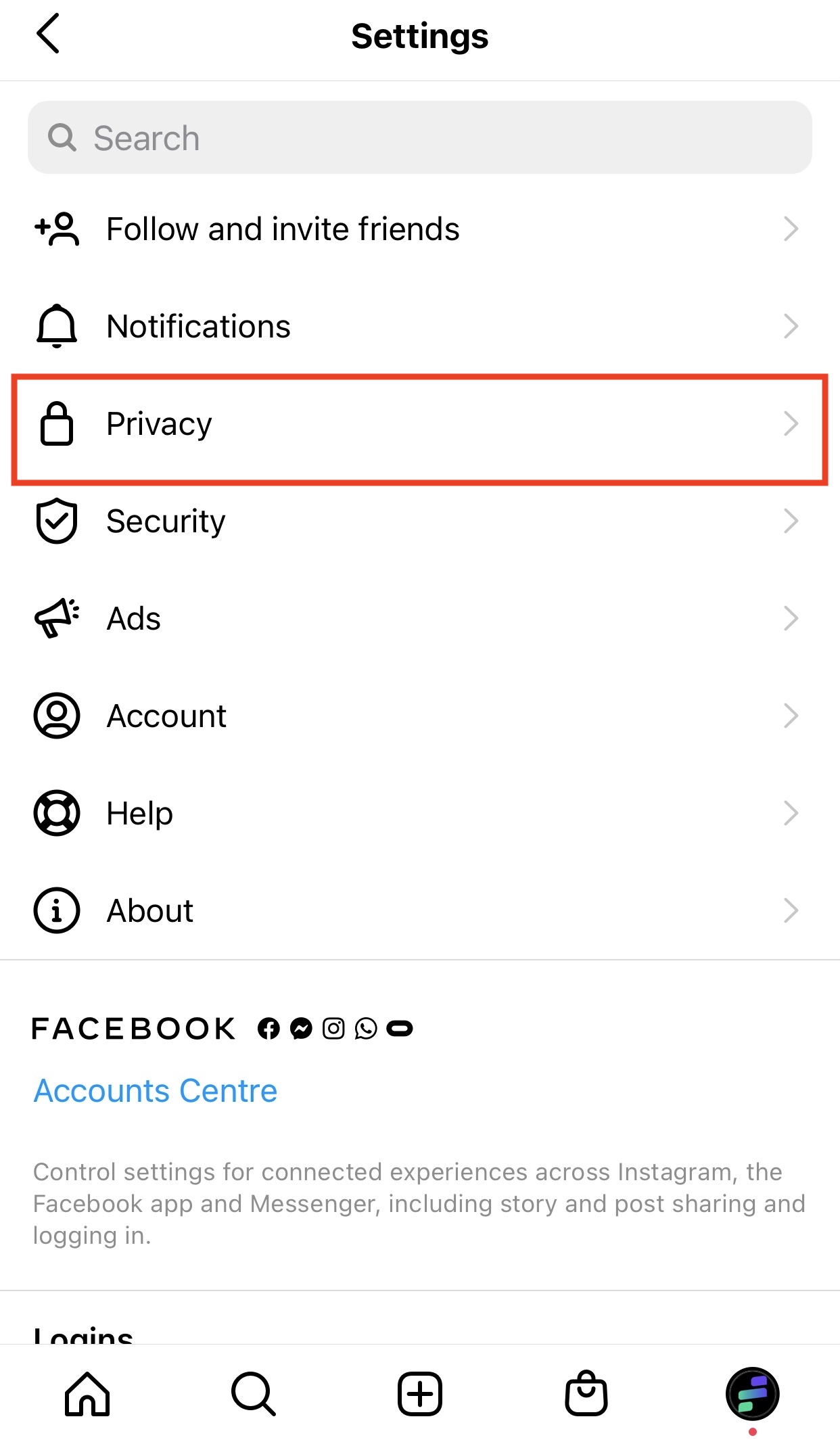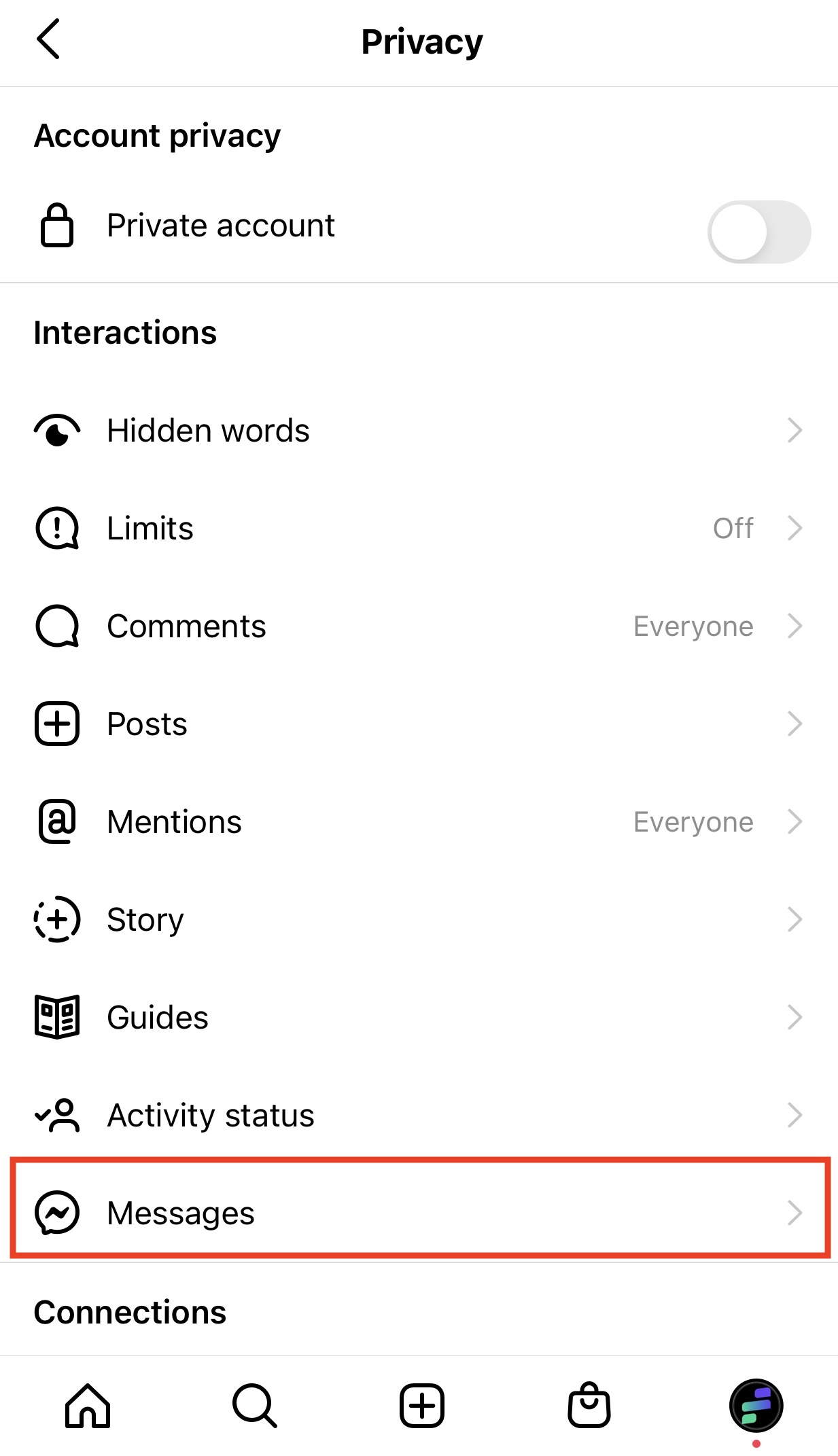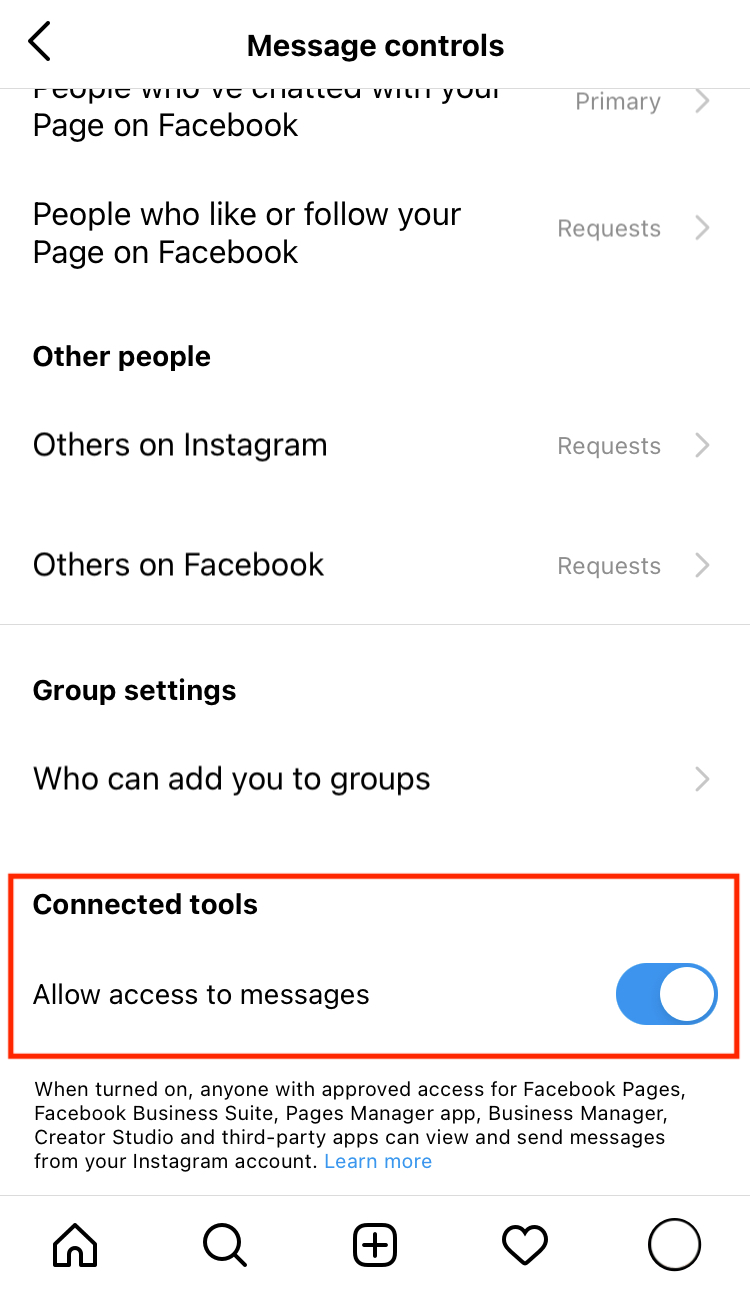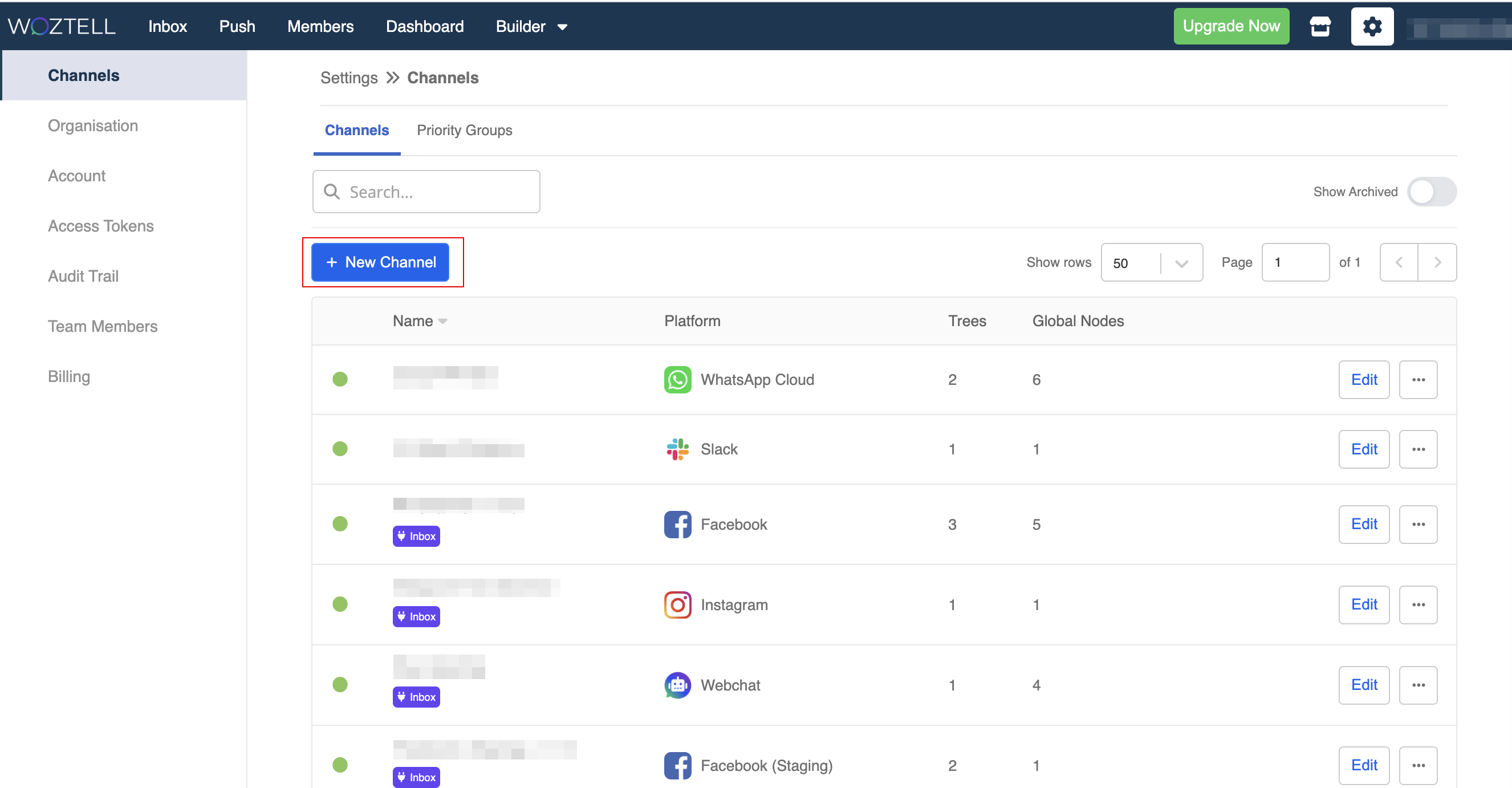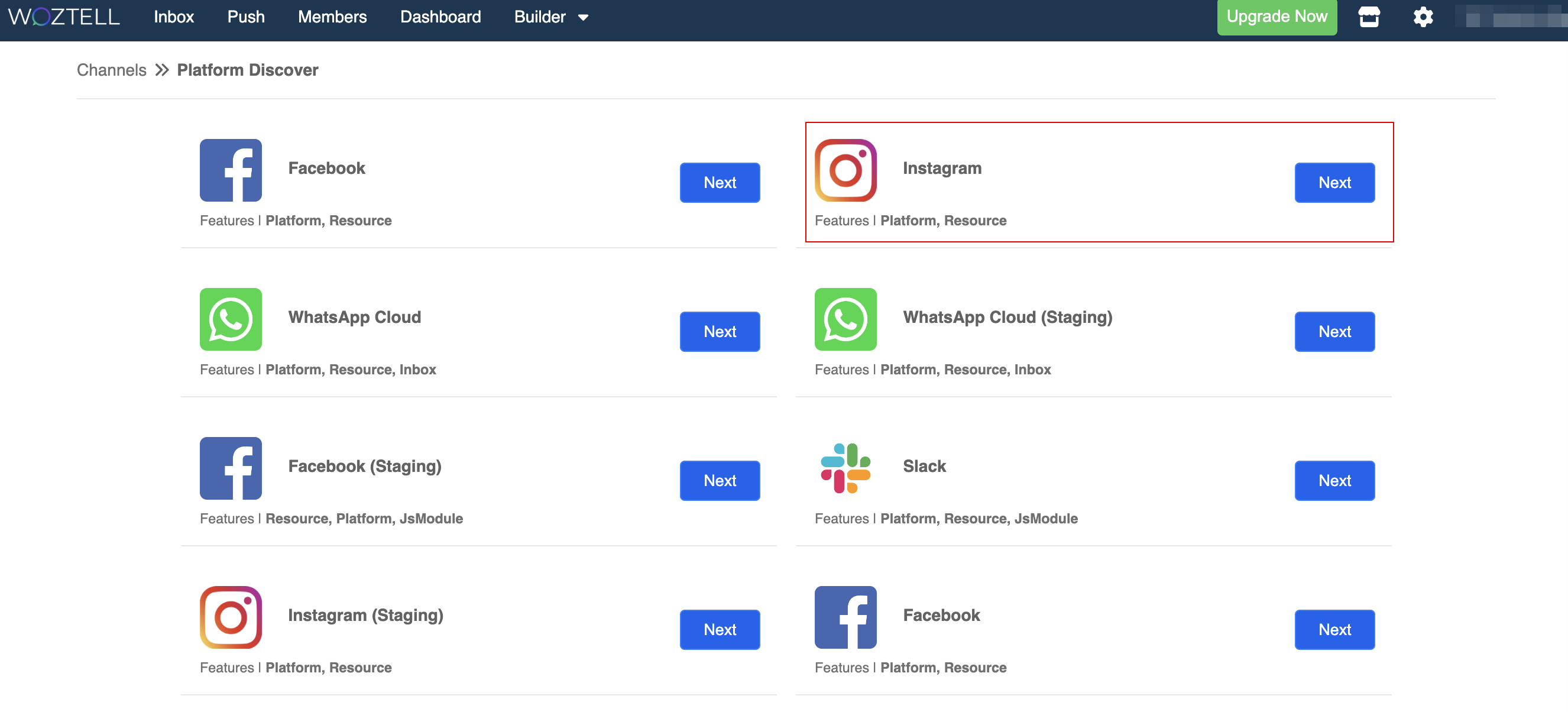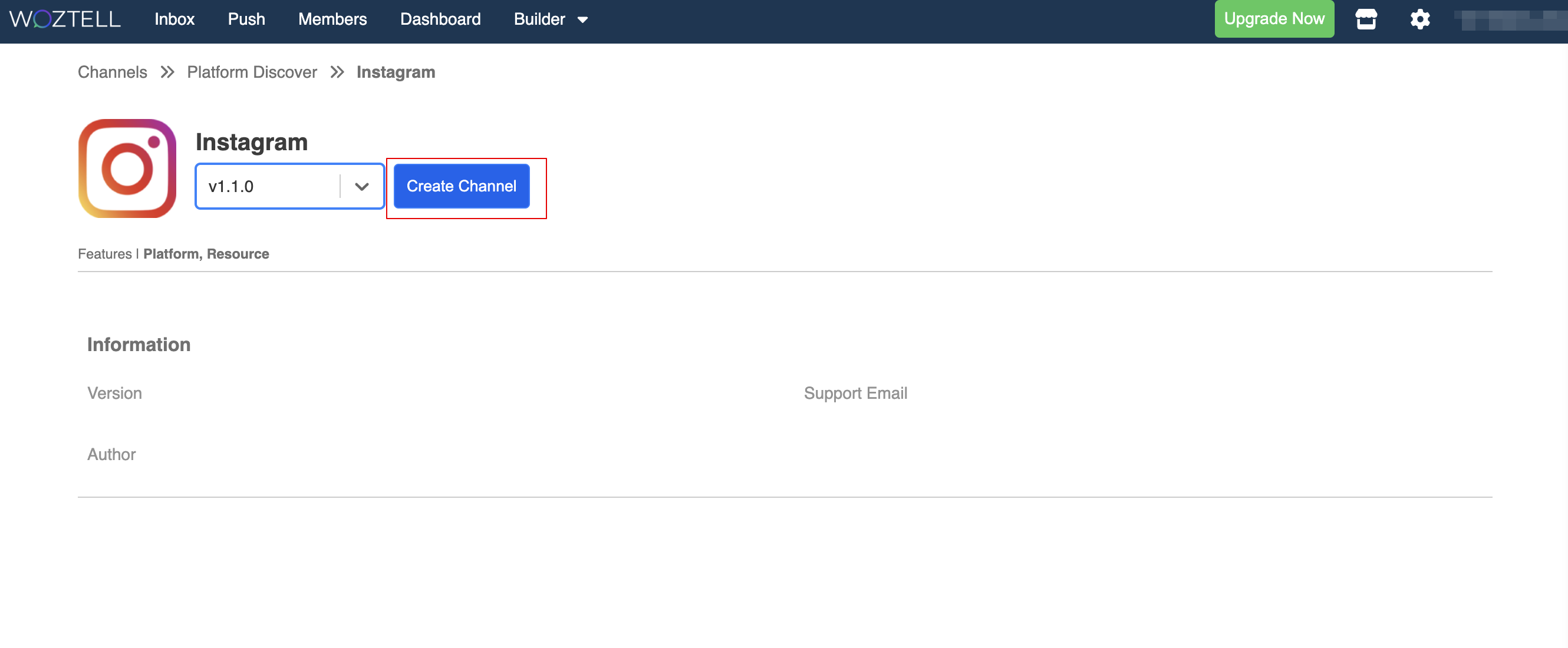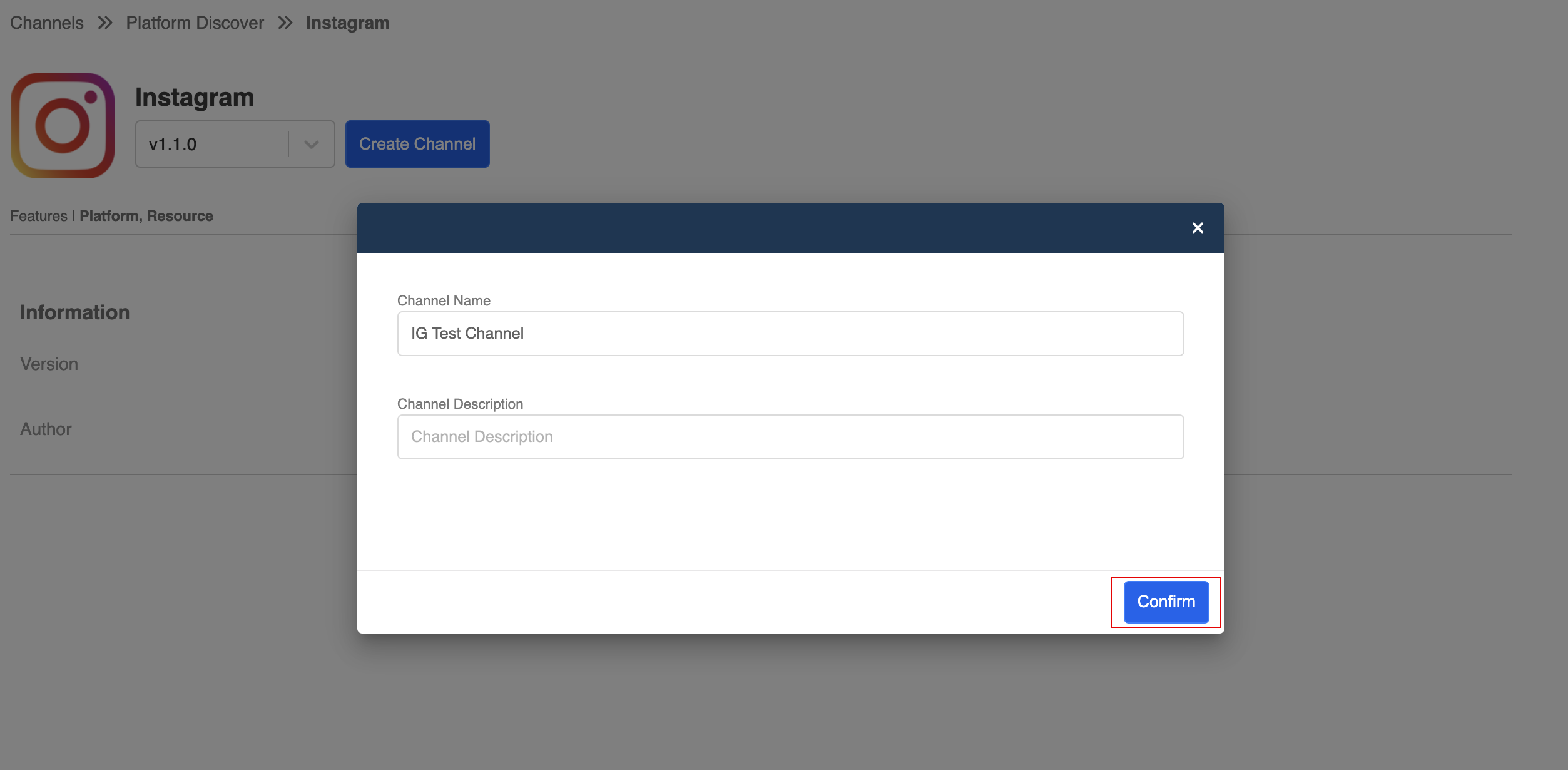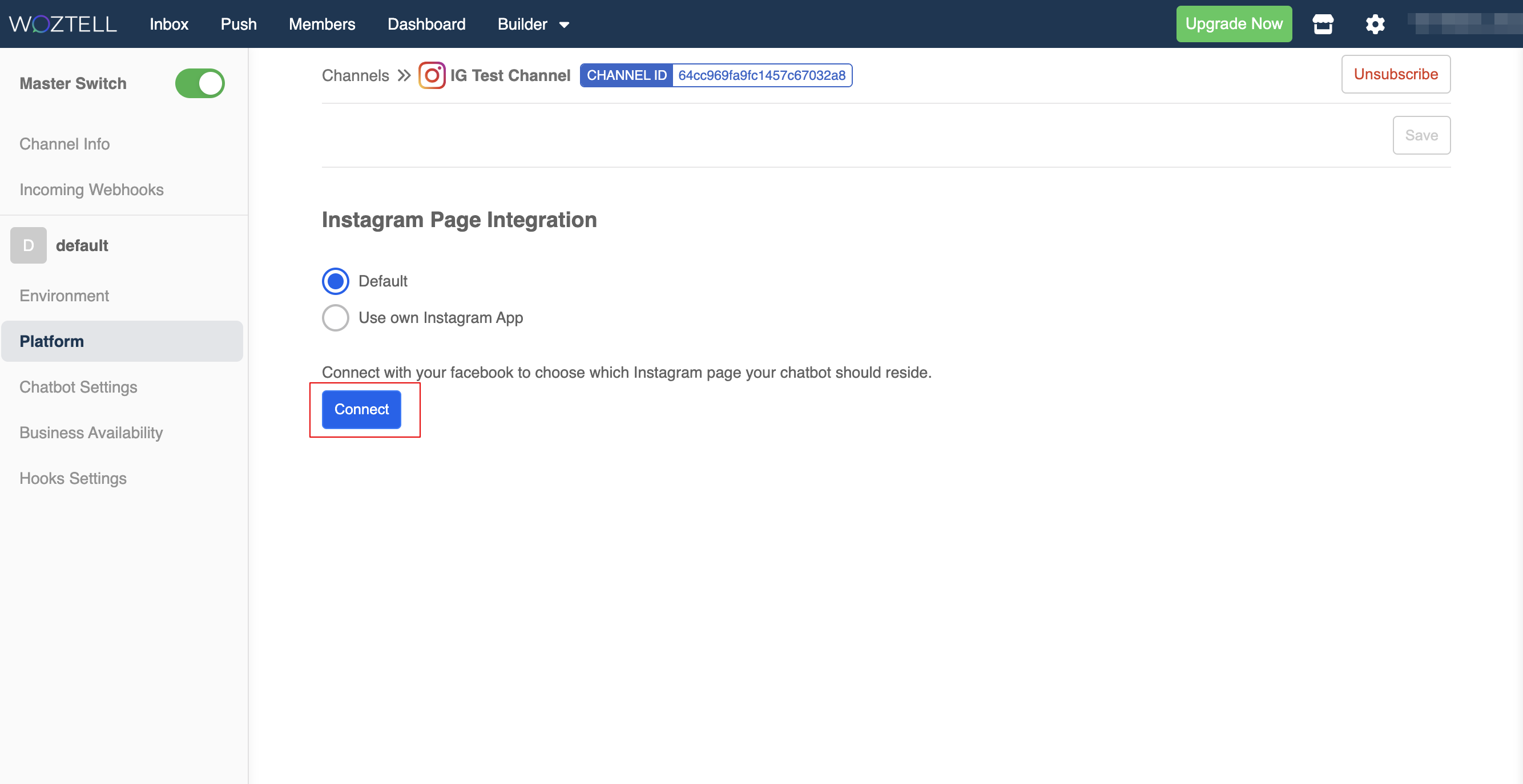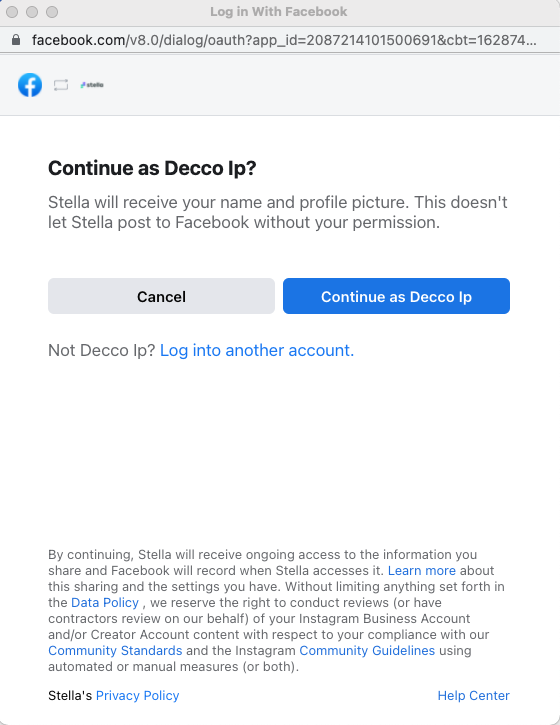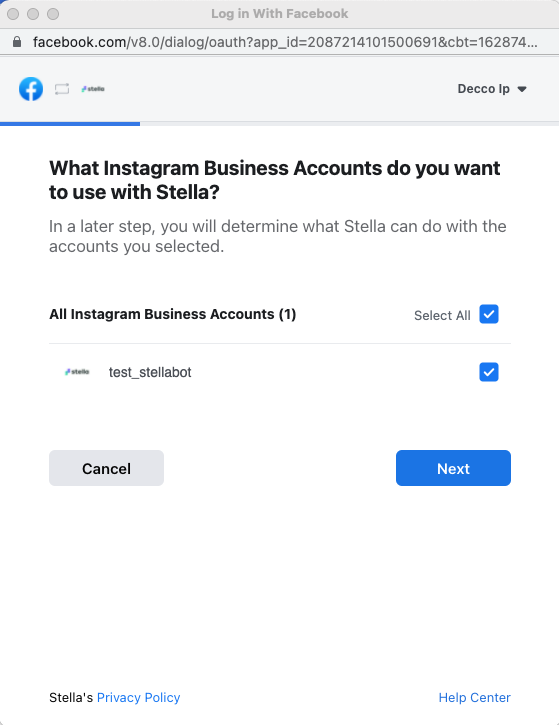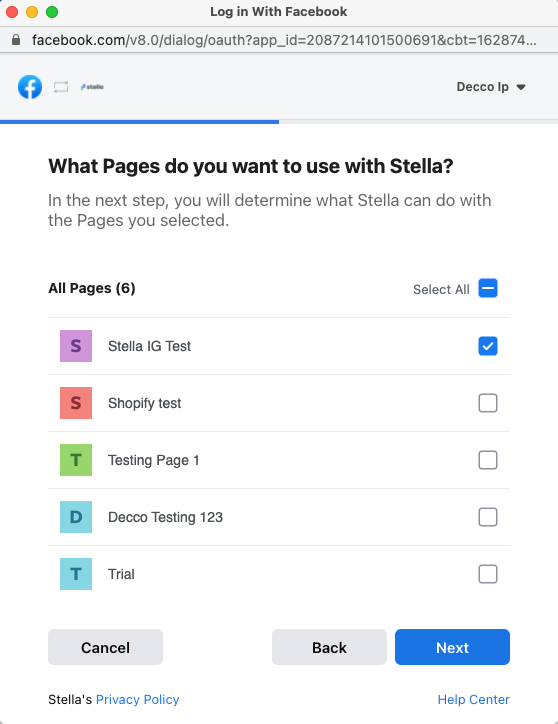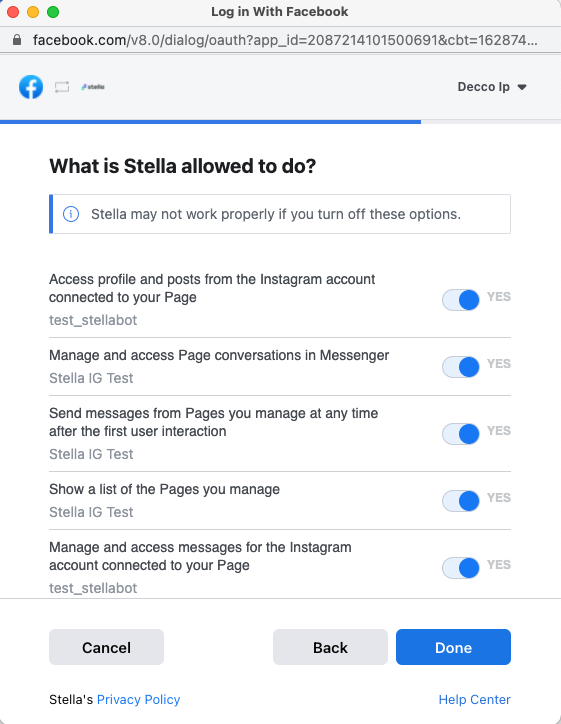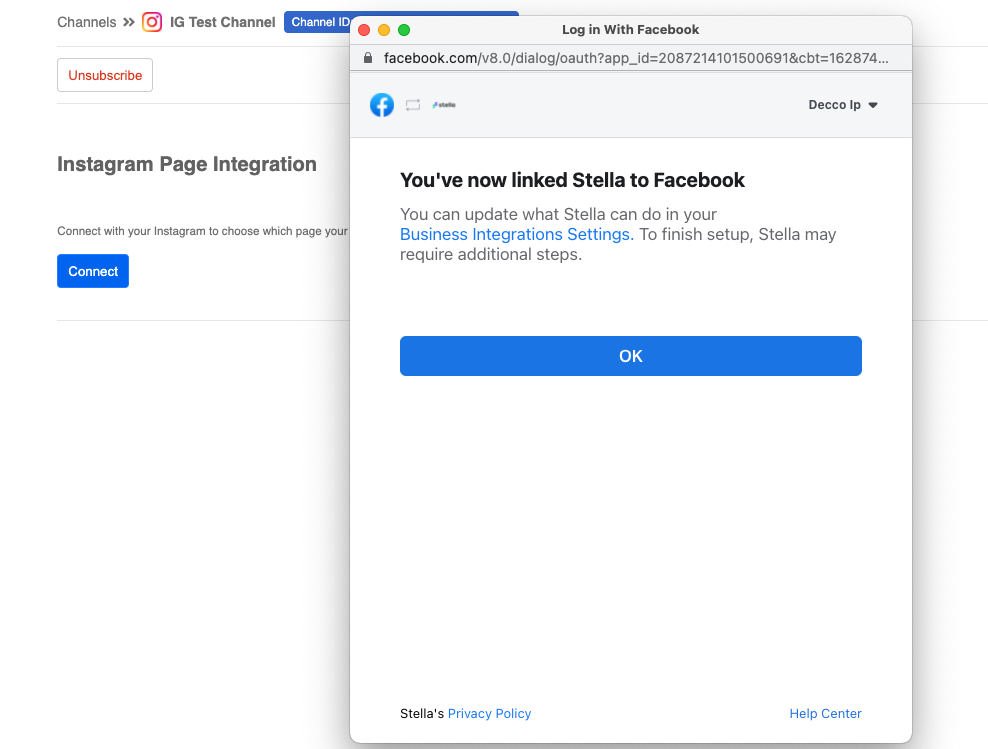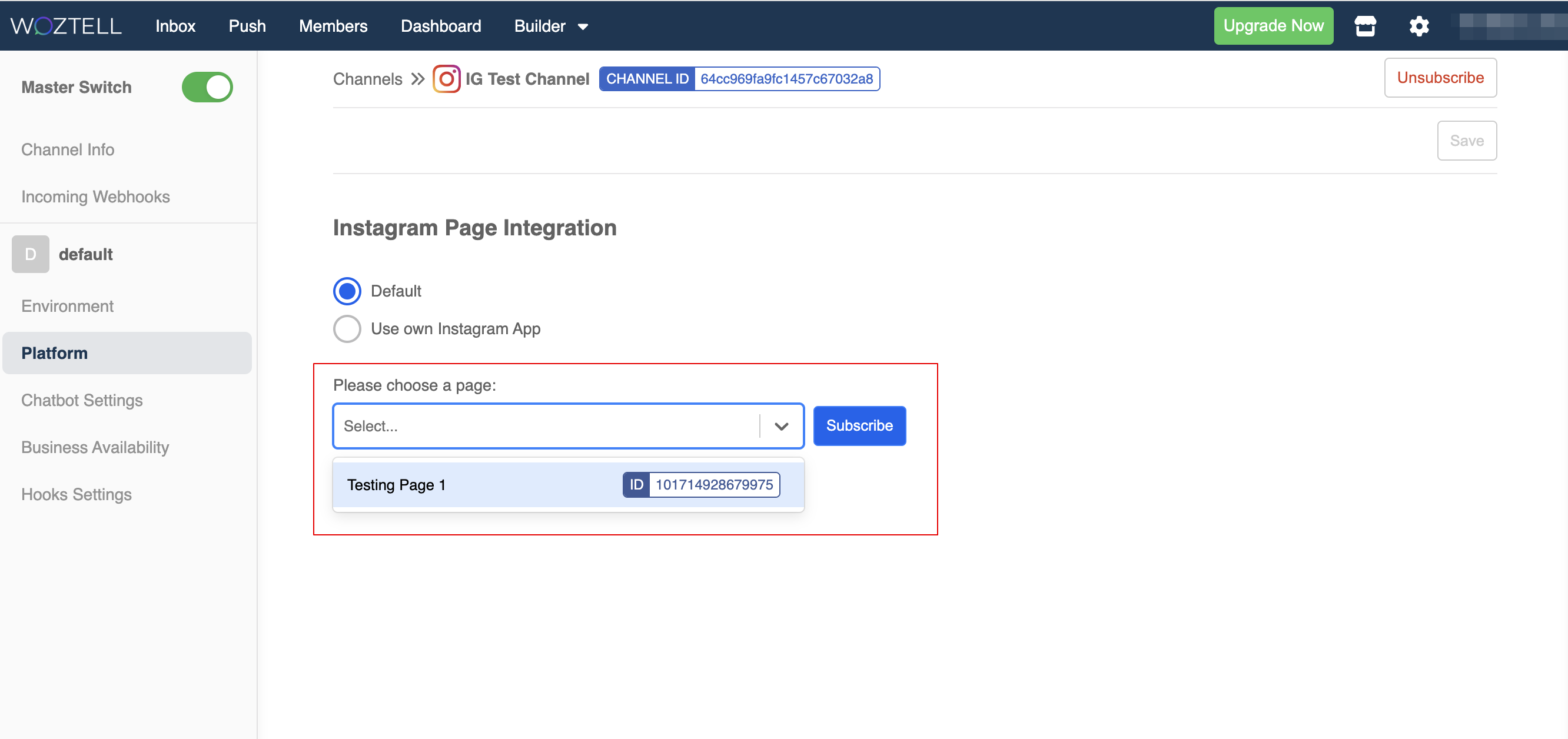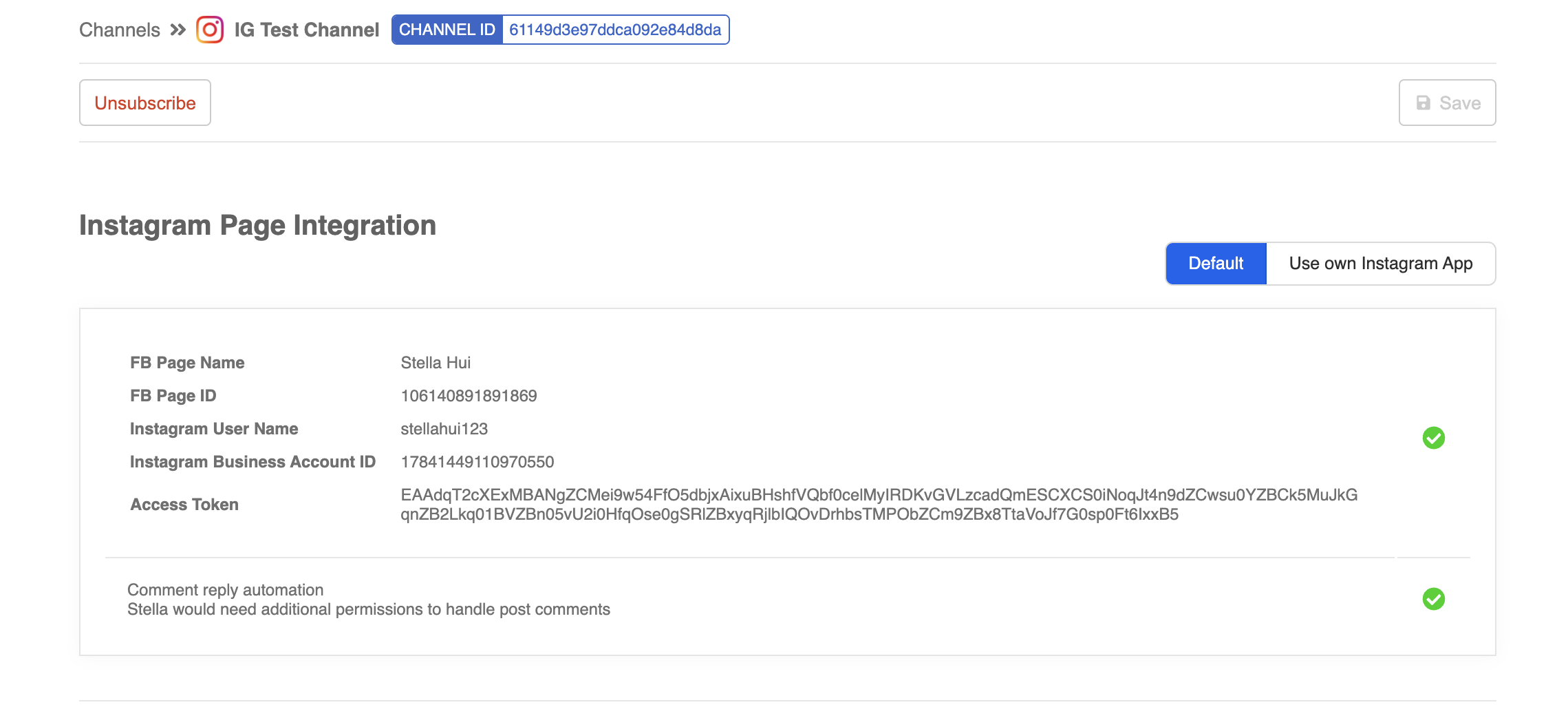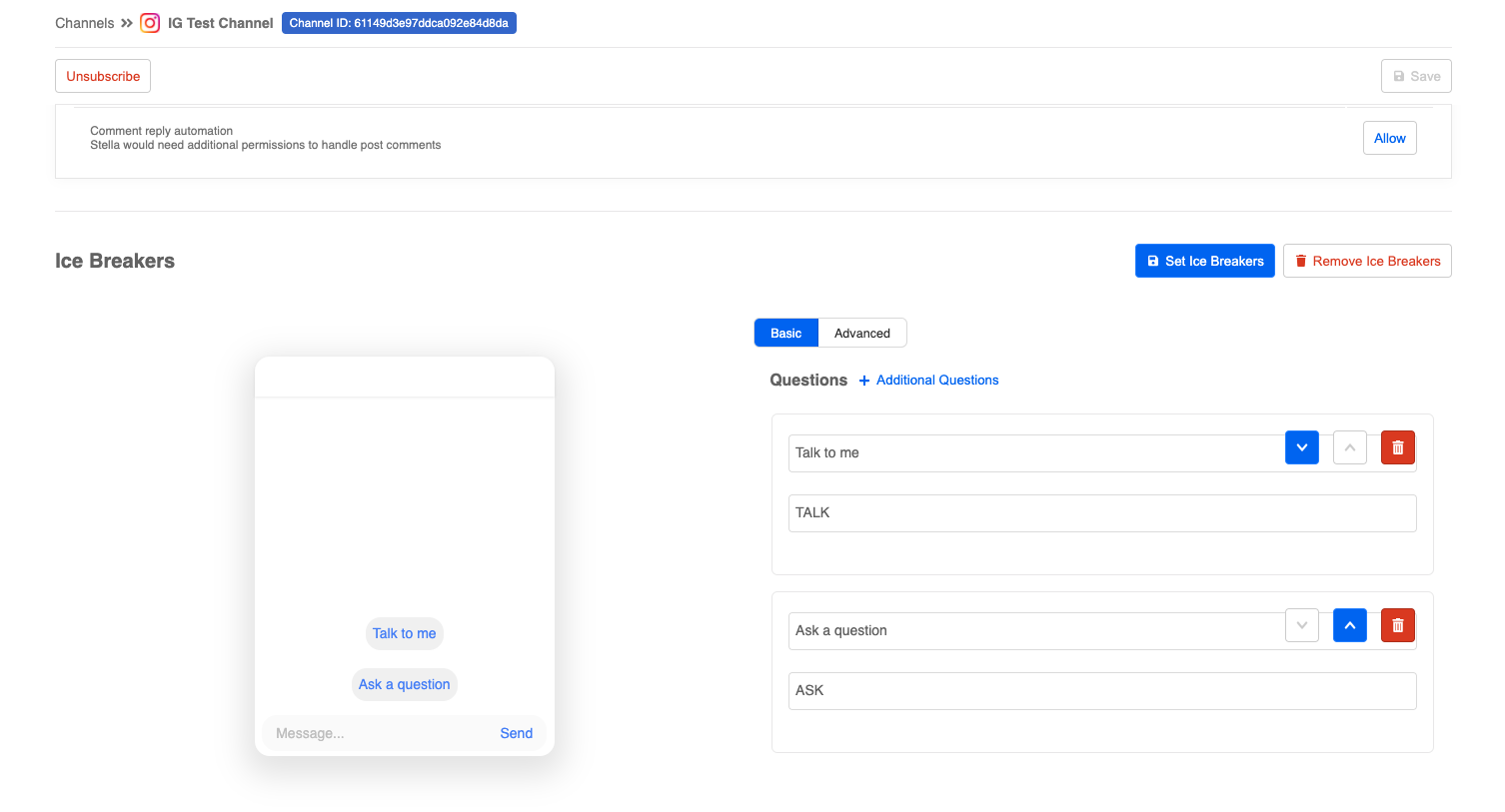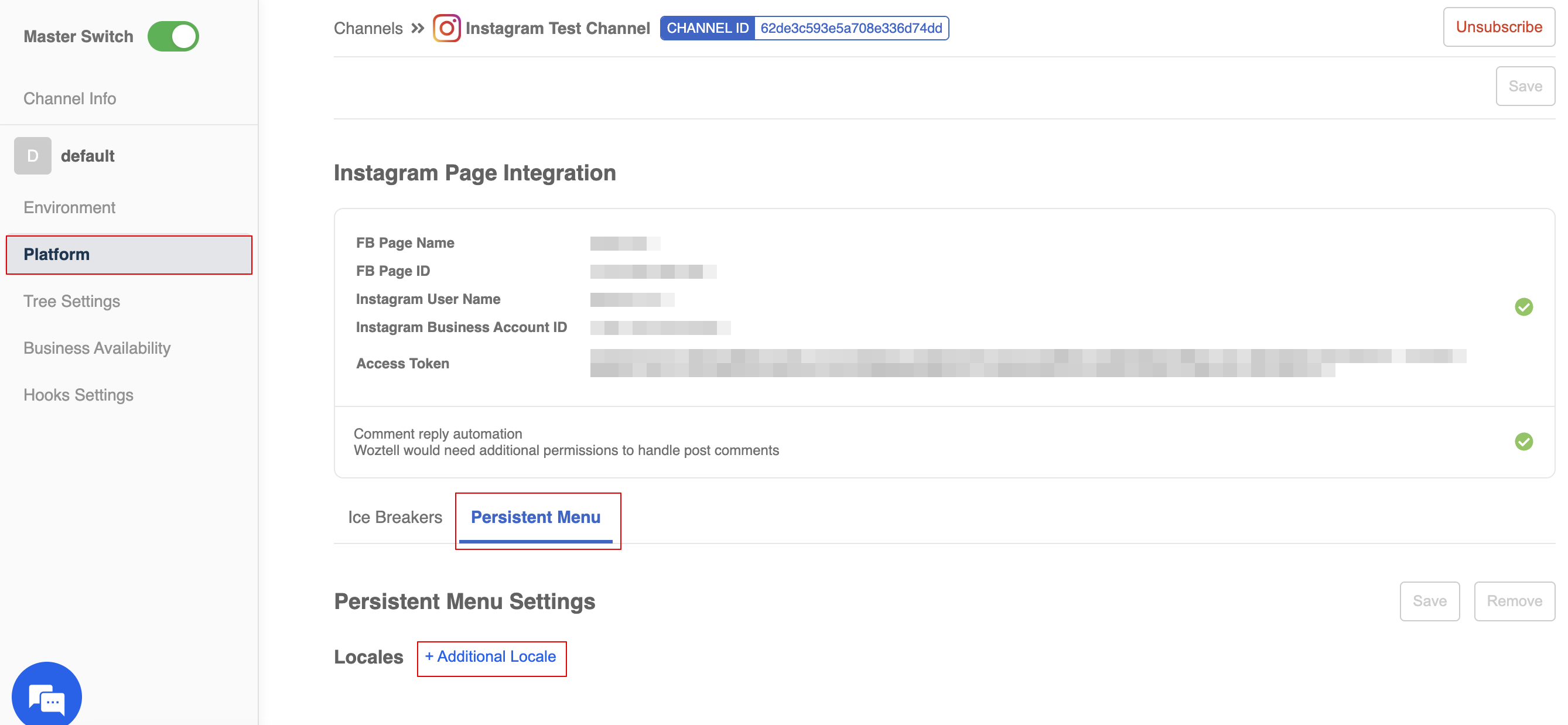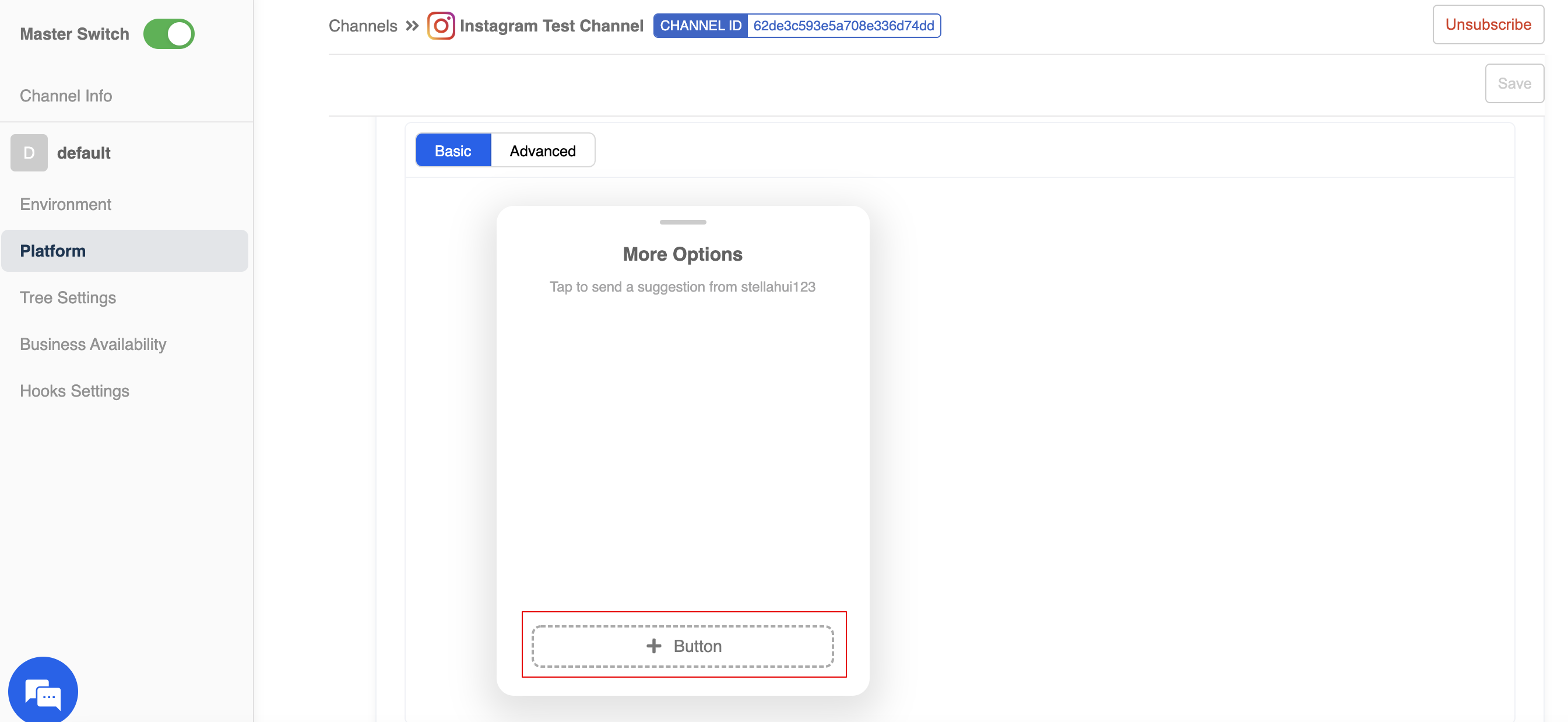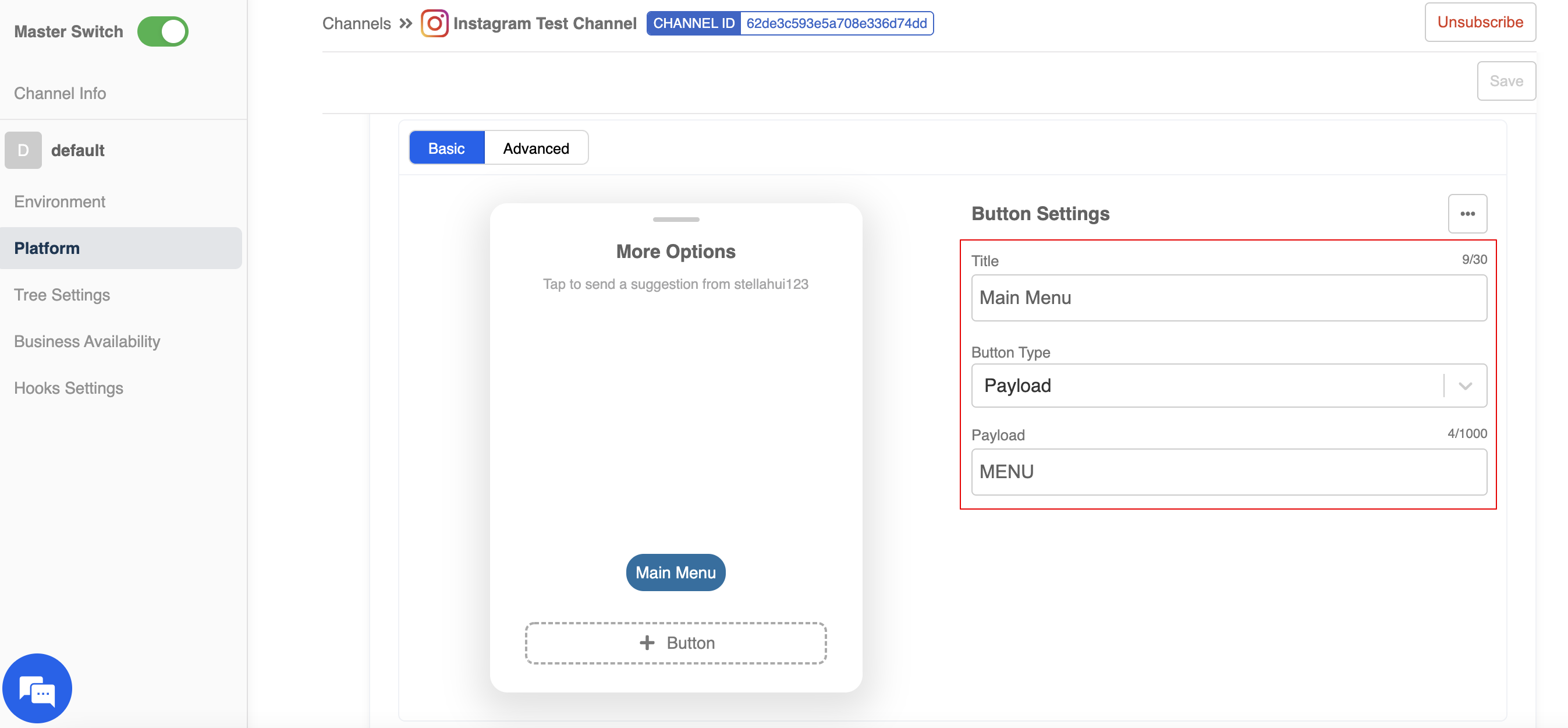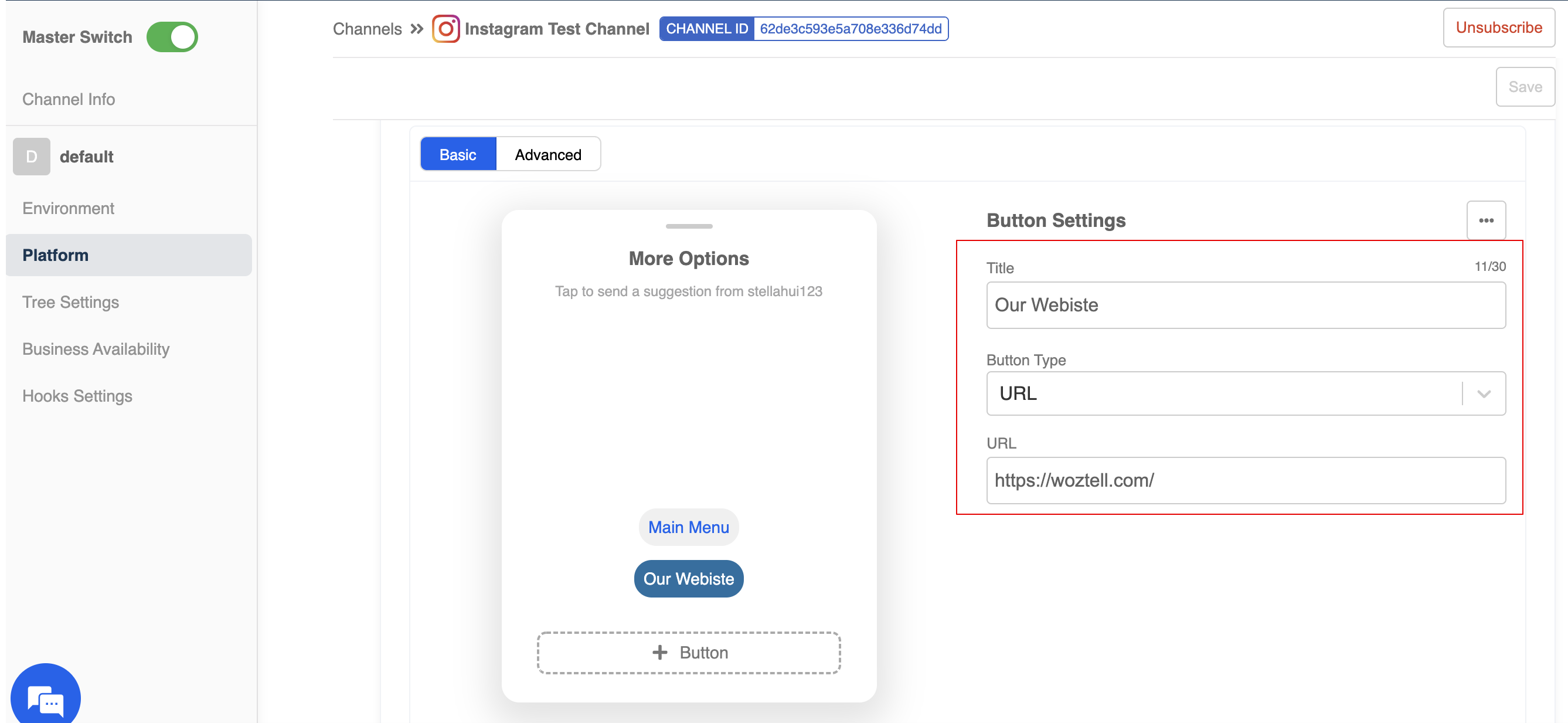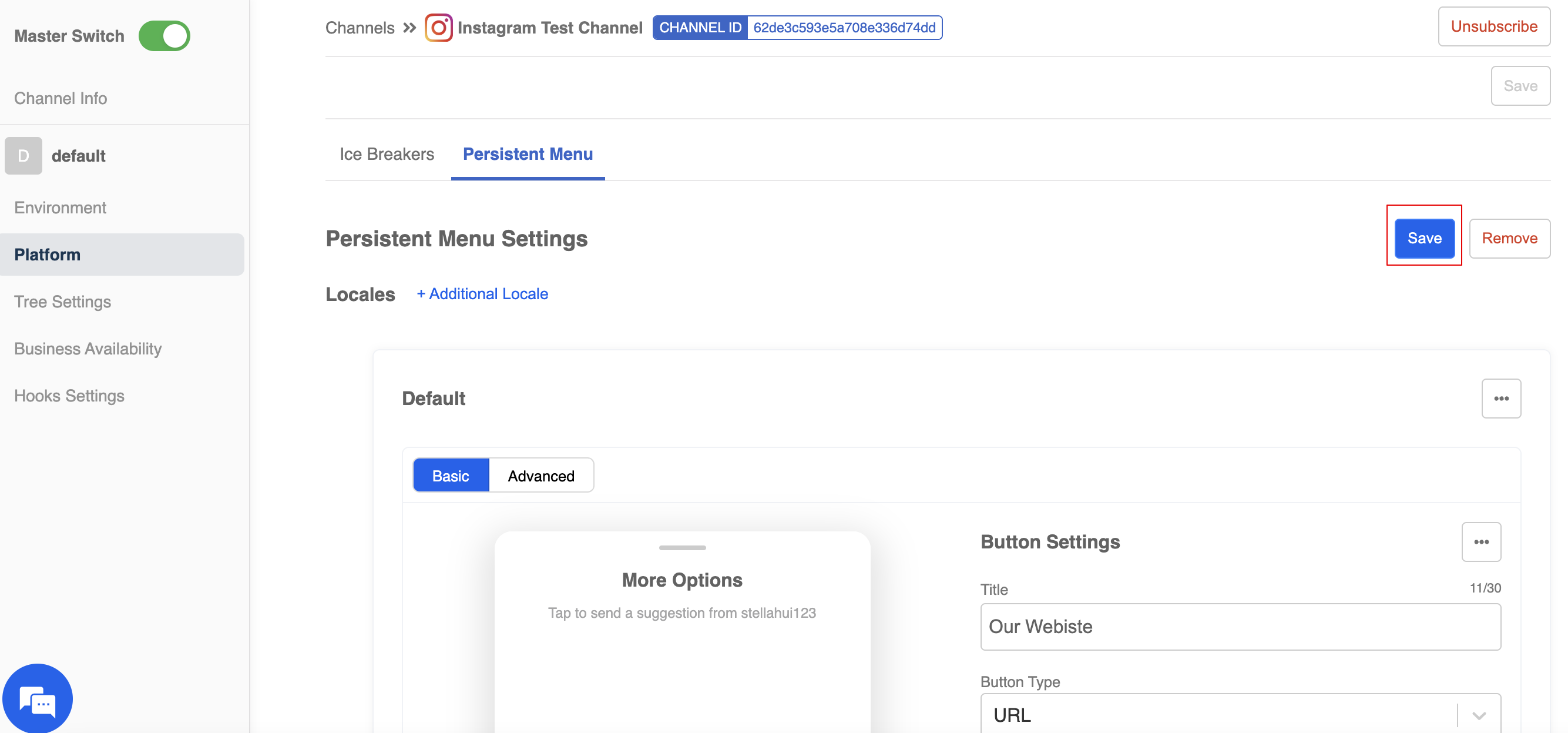Instagram Setup Guide
Introduction
First and foremost, you should connect your account to a Instagram Professional account to make sure the bot would work (and you could also test it if it doesn't). You could do the connection in Channels.
Linking Instagram Profile to a Facebook Page
Before getting started, please make sure you have prepared the following items:
- Instagram Professional Account
- Instagram Profile linked to a Facebook Page
- Admin Access to the linked Facebook Page
- Allowed Access to Messages
- In the Instagram mobile app, head to Profile, select the menu at top right, then select "Settings".
- In the "Settings" page, select "Account".
- If you haven't set up Instagram Business Profile, select "Switch to Profession Account".
- Create a Professional Account.
- Select either "Business" or "Creator" as the category.
- You need to log in Facebook if you haven't. If you have already logged in, select the Facebook Page to be linked to this Instagram Profile.
Allowing Access to Messages
- In the Instagram mobile app, head to Profile, select the menu at top right, then select "Settings".
- In the "Settings" page, select "Privacy".
- In "Privacy", select "Messages".
- Then, toggle on "Allow Access to Messages".
Connecting Instagram Channel
In WOZTELL, select Channels at the top menu bar.
Click on + New Channel to create a new channel.
- Find the Instagram integration and click "Next".
- Click "Create Channel".
- Enter the channel name and description (optional), then click "Confirm".
- In Platform, click Connect.
- A window will pop up and ask you to log in your Facebook account.
- Select the Instagram Business Account(s) you would like to use with WOZTELL.
- Select Facebook Page(s) you would like to use with WOZTELL.
- Agree to grant the following permissions to WOZTELL.
- When you finish link WOZTELL to Facebook, close the pop-up window.
- In Platform, select a Facebook Page in the dropdown and click Subscribe.
- Your WOZTELL account has been successfully connected to WOZTELL.

tip
You can create a ig.me link and quickly direct customers to your Instagram page for messaging:
ig.me/m/[ig_user_name]
Ice Breakers Setup
Ice Breakers are the entry points to a Instagram chatbot. You are allowed to set a maximum of 4 questions via Ice Breakers.
In "Platform" of your Instagram channel, scroll down to find the Ice Breakers section.
You can enter the text content of Ice Breakers and assign a payload to each of them.
Persistent Menu Setup
Different from Ice Breakers which will only be displayed to new visitor, the Persistent Menu provides options that can be opened anytime in the chat.
In "Platform" of your Instagram channel, scroll down to find the Persistent Menu section.
Click "+ Additional Locale" to add a new persistent menu.
- Click "+ Button".
- Fill the required fields to create a button.
- You can also create a button for URL.
- Finally, "Save" the persistent menu settings.
- The persistent menu can be opened at top right of the chat.