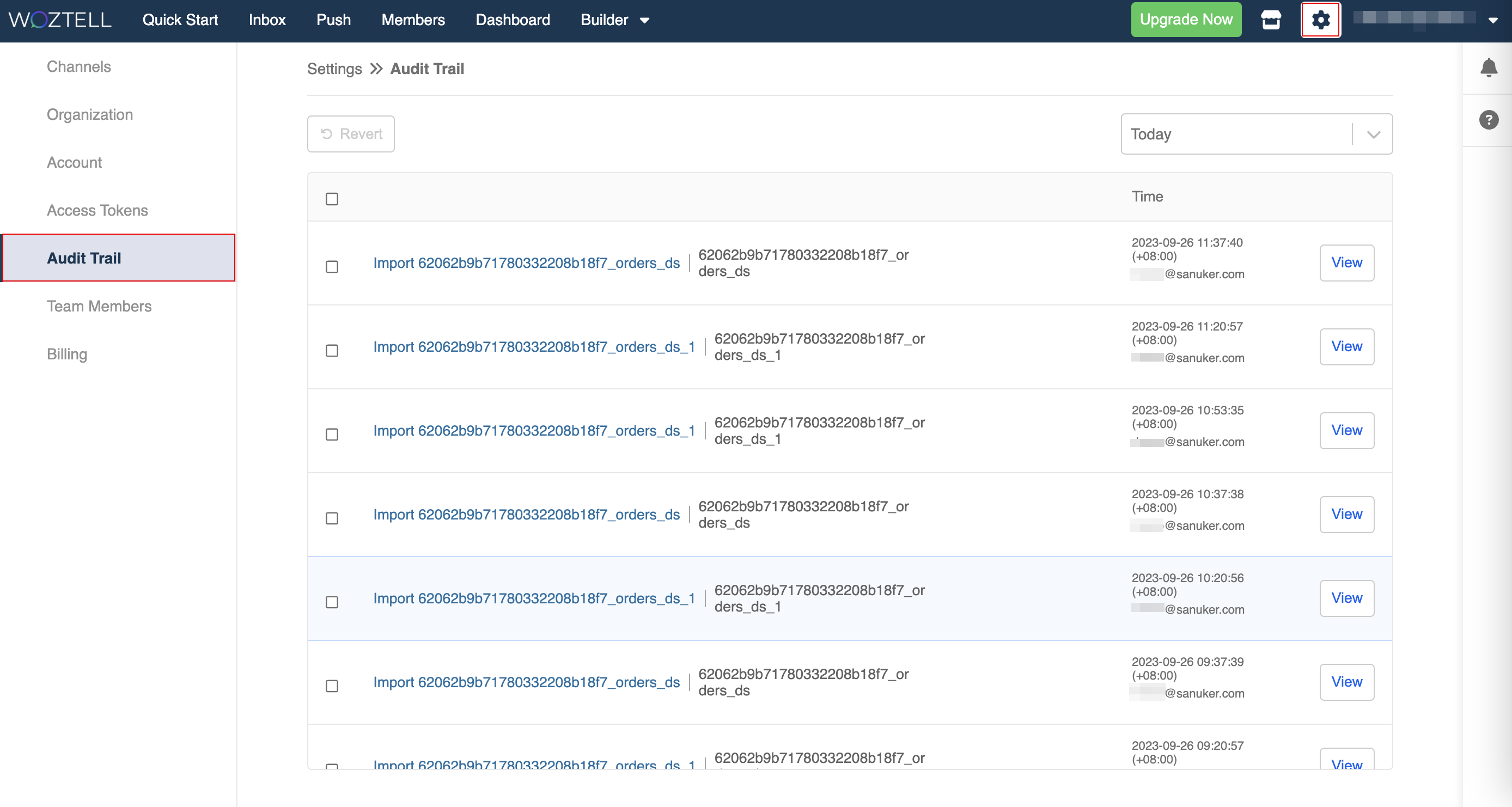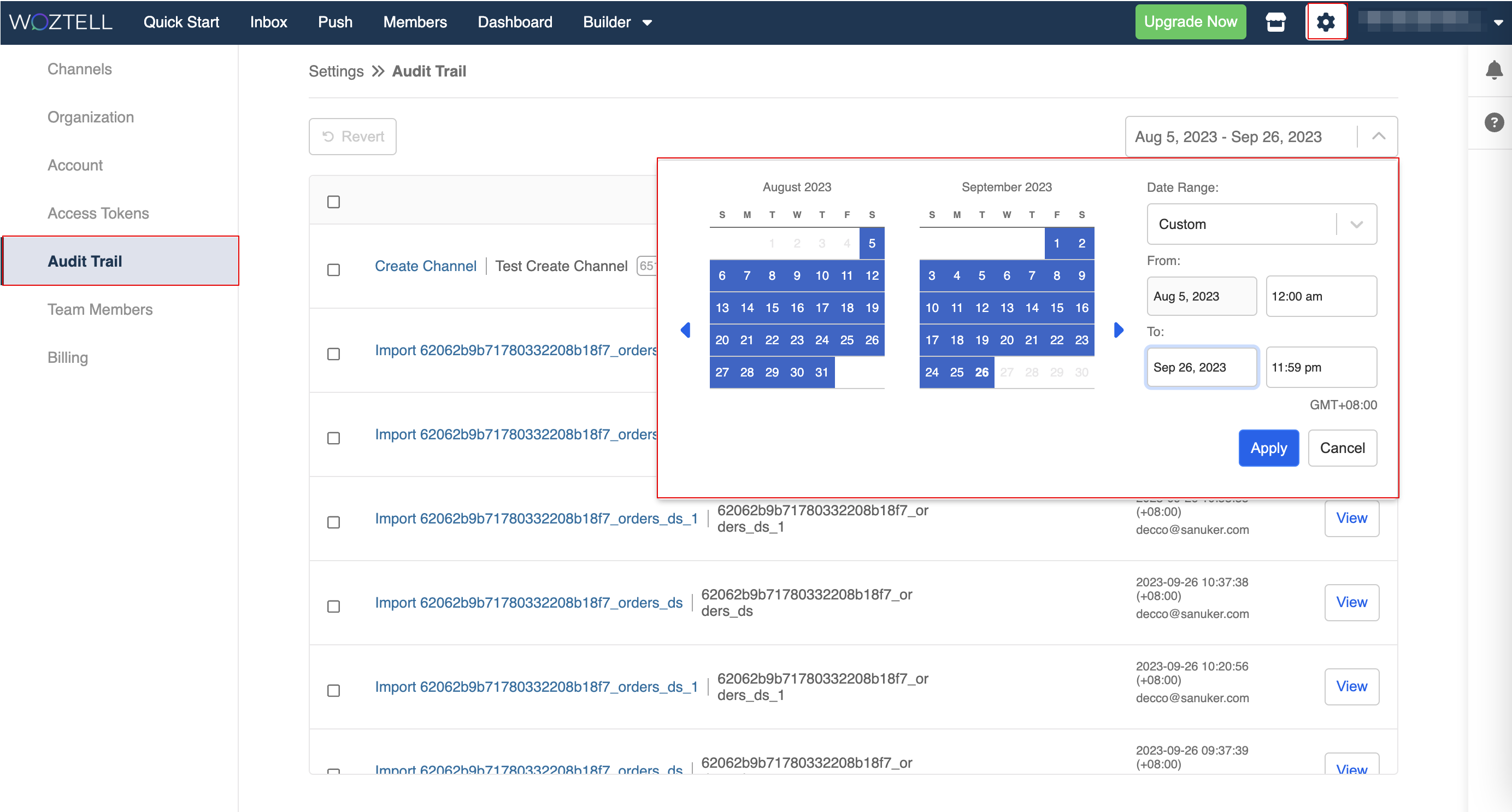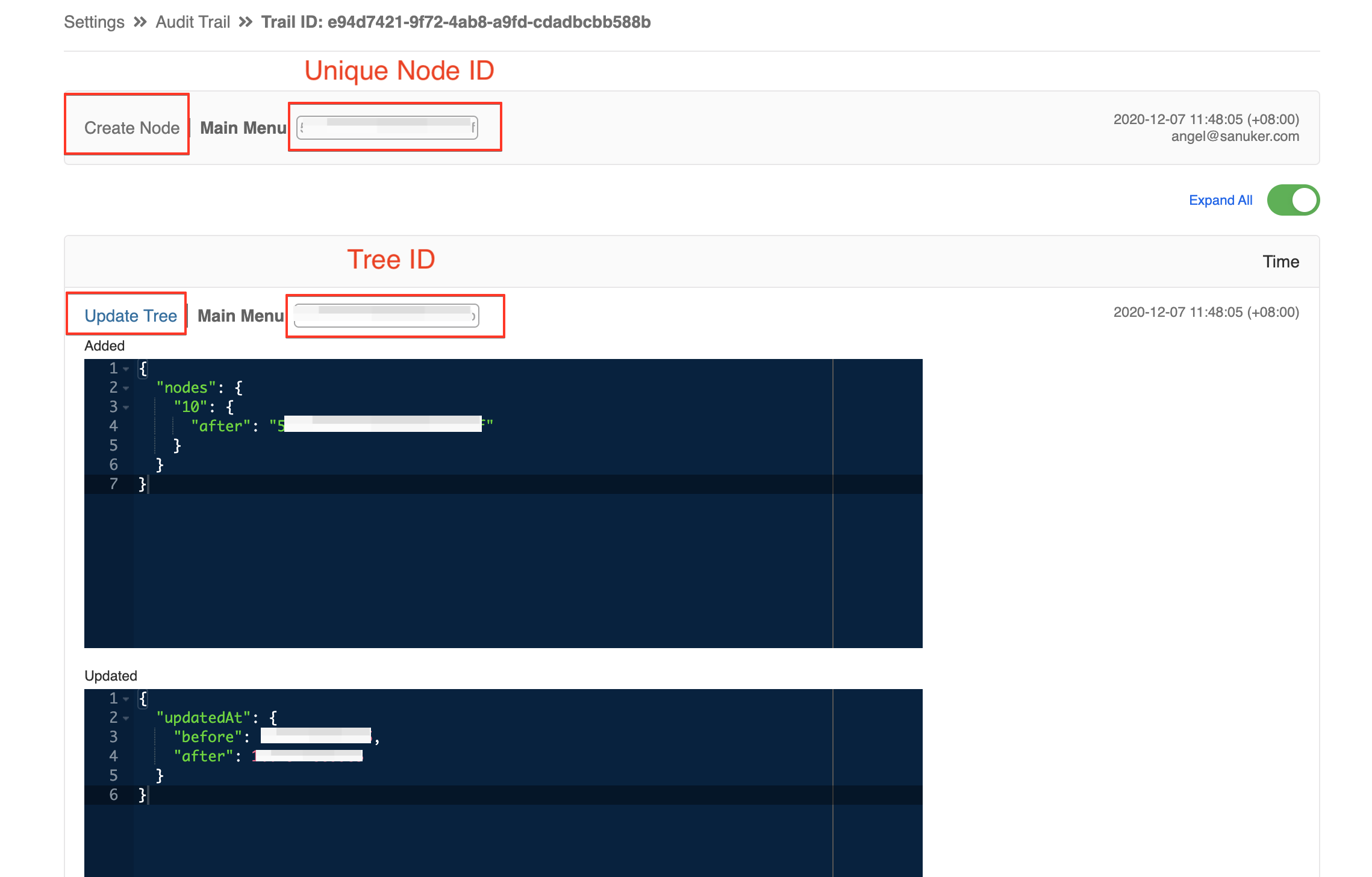Audit Trail
Audit Trail tells you the what has been changed over time in your WOZTELL app. It will also provide the time, the location & the user who created the change. This feature allows you to backtrack your changes and make appropriate amendments if necessary.
Audit Trail Settings
You are able to view the details of an action in the audit trail.
Audit Trail Information
The following information will be recorded:
| Information | Description |
|---|---|
| User Action Type | This refers to the type of action the user has performed; For example, "Update Response" means a response has been changed and "Delete Tree" means a tree has been deleted |
| User Action's ID | This refers to the ID of that user action; You can paste this ID to a full url to backtrack to the actual location where the user has performed the change; For example, if the user has added a channel, you can open a random channel and replace the original ID with the User Action's ID: https://platform.woztell.com/channels/channels/[Insert User Action's ID here]/basic_info |
| User Action's Details | This refers to the programmatic details of the User Action and usually in a JSON or JS format |
| User | This refers to the user who performed the User Action |
| Time | This refers to the time when the user performed the User Action |
Search for Record in Audit Trail
Head over to "Audit Trail" under "Settings".
Select the time range.
- Find out the "User Action" you are looking for by inspecting the details. In the example below, the user has created a new node in a tree.
- Backtrack to the actual location of that User Action and make amendments if necessary with the "User Action's ID". In the example above, you can copy the tree ID & unique node ID from the audit trail information and then paste it on a correct url format:
https://platform.woztell.com/botbuilder/[Insert Tree ID here]?from=188746723&node=[Insert Node ID here]&to=1999324

TIP
There are numerous url format based on the performed user action. The safest way to generate a correct link format is to recreate the action type, copy the url format & replace the ID in the url.