Zapier & WOZTELL Automation
Automation in WOZTELL: Integrate Zapier and boost your workflows
The WOZTELL Automation page gives you access to the full Zapier Experience, offering a complete automation environment without leaving the platform. This allows you to connect and automate hundreds of applications and processes from a single place.
To access the Automation page, click on the icon next to the Marketplace in the top-right corner of WOZTELL.
In this article, you will learn how to integrate WOZTELL with Zapier to automate tasks between your favorite applications, including WhatsApp.

Note:
Please note that you will need to log in or sign up for a Zapier account to continue.
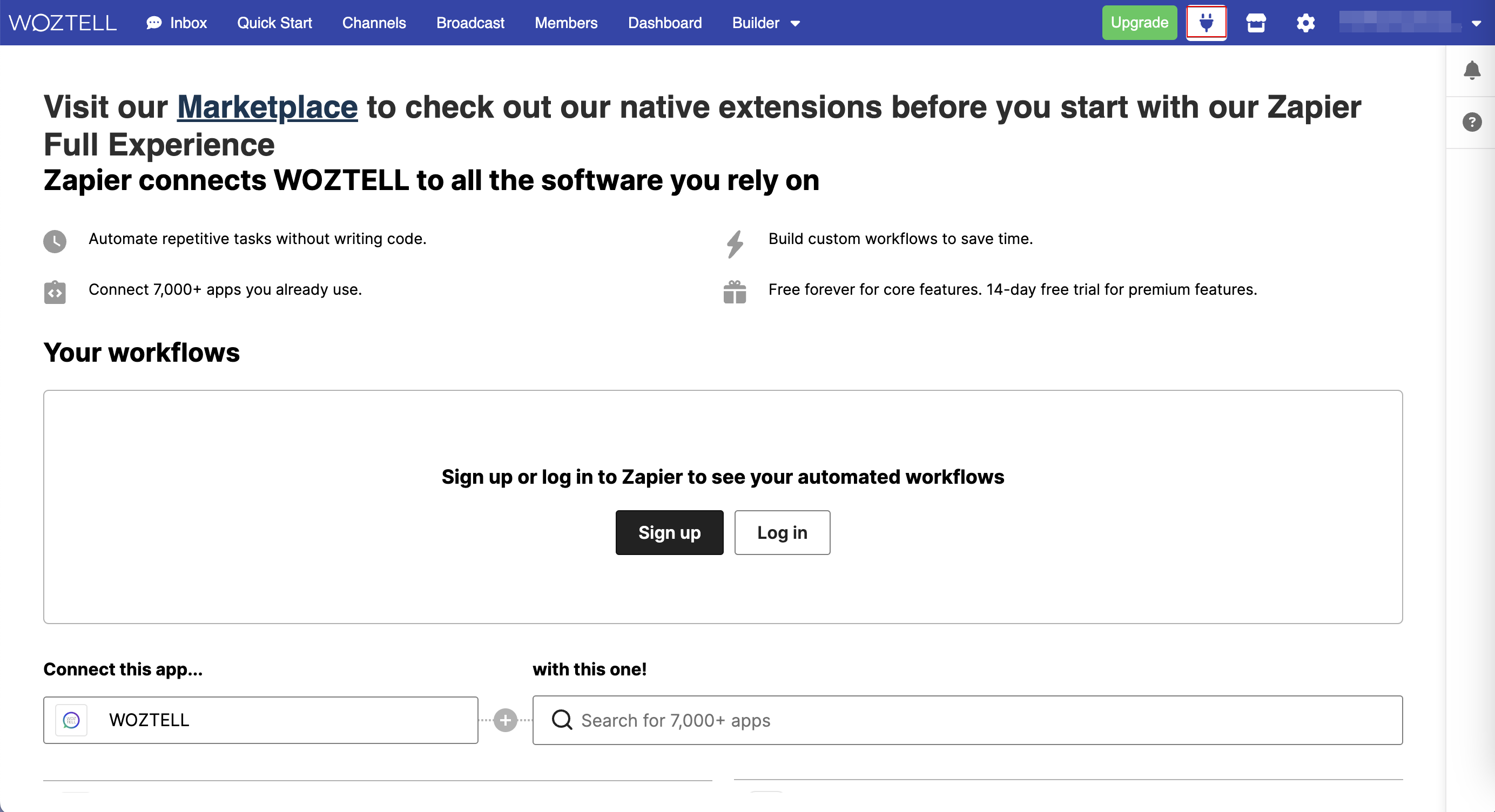
What can you achieve by connecting Zapier and WhatsApp Cloud API through WOZTELL?
WOZTELL provides a native integration with Zapier, allowing you to connect WhatsApp Cloud API with more than 7,000 applications and automate actions according to your needs.
Among other benefits, you will be able to:
- Automate repetitive tasks without the need for programming.
- Configure custom workflows to save time.
- Enable smart and personalized interactions between your favorite applications and WhatsApp.
Available triggers and actions
Trigger: Receive WhatsApp messages in Zapier
When you receive a message on WhatsApp, Zapier can capture relevant information such as:
- Date and time
- Phone number
- Message content
- WOZTELL user data
You can use this data to update a database, feed your CRM, or trigger an automated response with a chatbot.
Action: Send session messages from Zapier
-
Allows you to send messages during an active WhatsApp conversation when the desired trigger is activated from another connected application.
-
You can customize the channel and destination number, as well as populate variables with information collected by the trigger.
Action: Send template messages from Zapier
- Use WhatsApp pre-approved templates to automatically start conversations.
- Configure the channel, recipient, language, and dynamically fill variables with trigger data.

Note:
Session messages can only be sent when the WhatsApp conversation window is open, in accordance with WhatsApp Cloud API terms of use.
Use case examples
- Automatically reply when you receive a WhatsApp message.
- Send notifications to your customers if they abandon a cart in your e-commerce.
- Notify your team of CRM updates by sending WhatsApp messages.
- Automate the delivery of personalized messages based on events that occur in your connected applications.
How to integrate Zapier with WOZTELL?
1. Create your accounts
Make sure you have a WOZTELL account and a Zapier account. Both can be free.
2. Connect WOZTELL with Zapier
Log in to your Zapier account and go to “My Apps” from the side menu.
Click on “Add connection”.
Search for and select “WOZTELL”.
Click “Connect” and grant the required permissions using your WOZTELL credentials.
3. Start creating your Zaps
You can now use WOZTELL as a trigger or action in Zapier to connect WhatsApp Cloud API and automate the tasks you want.
Last updated: 15/04/2025