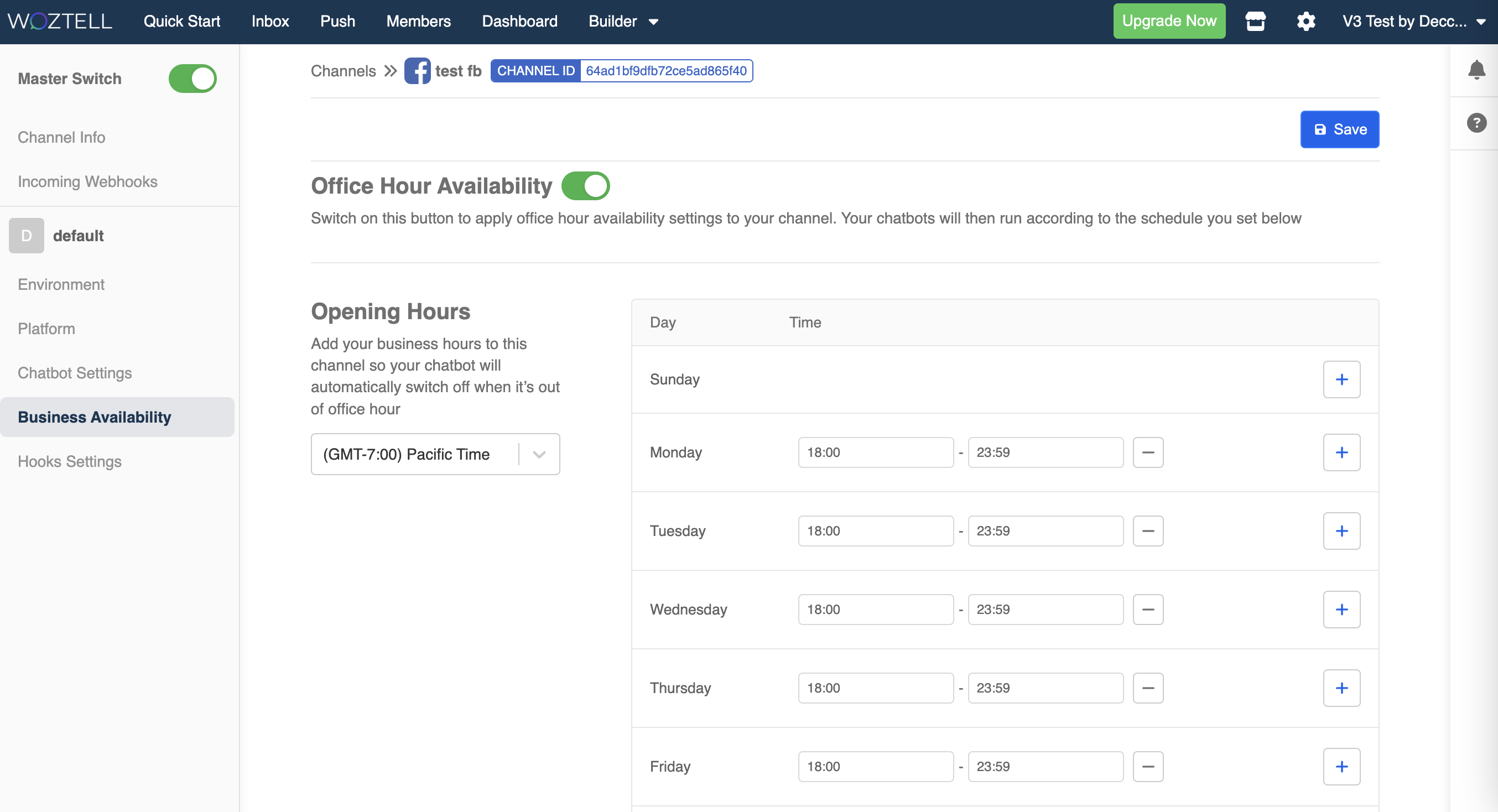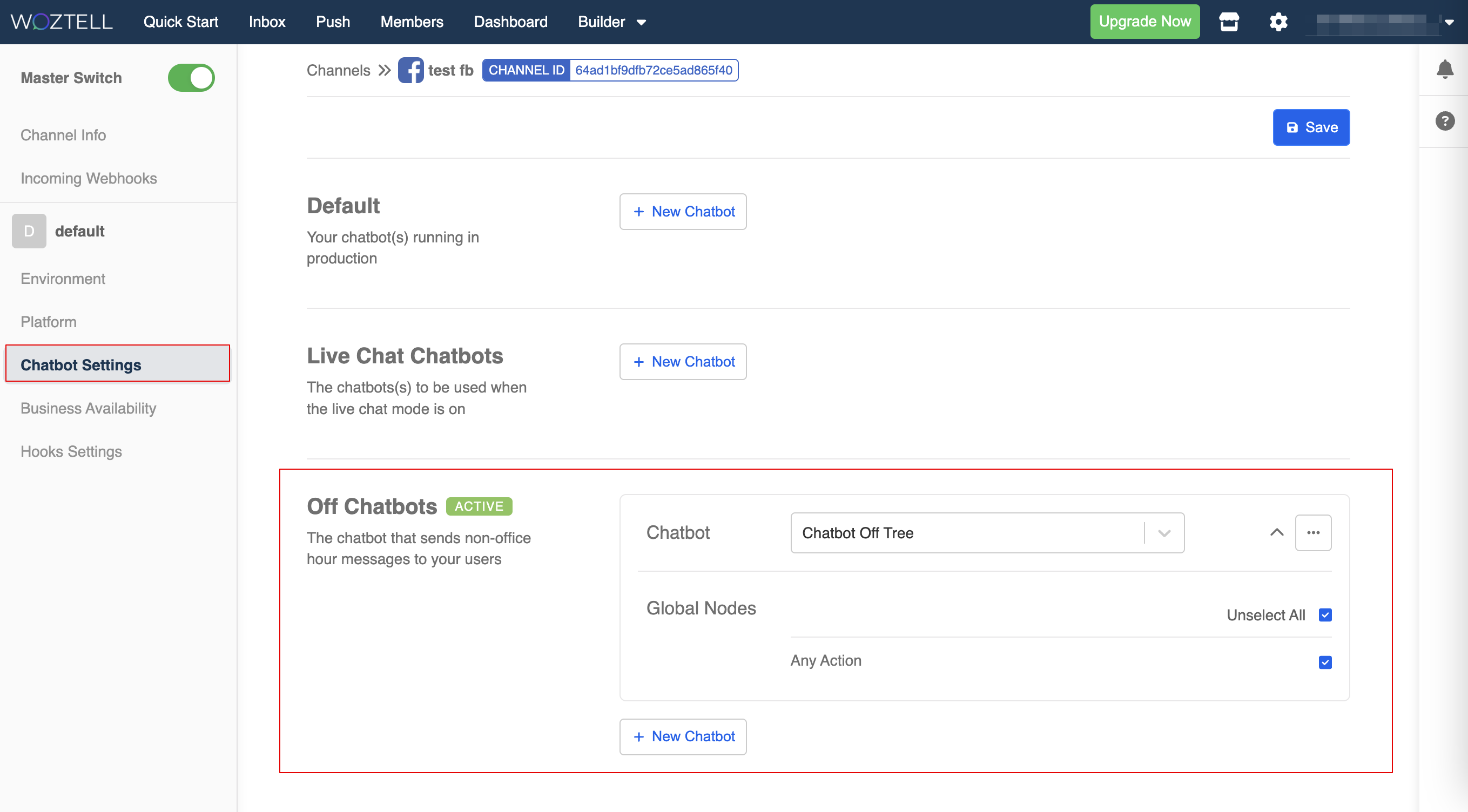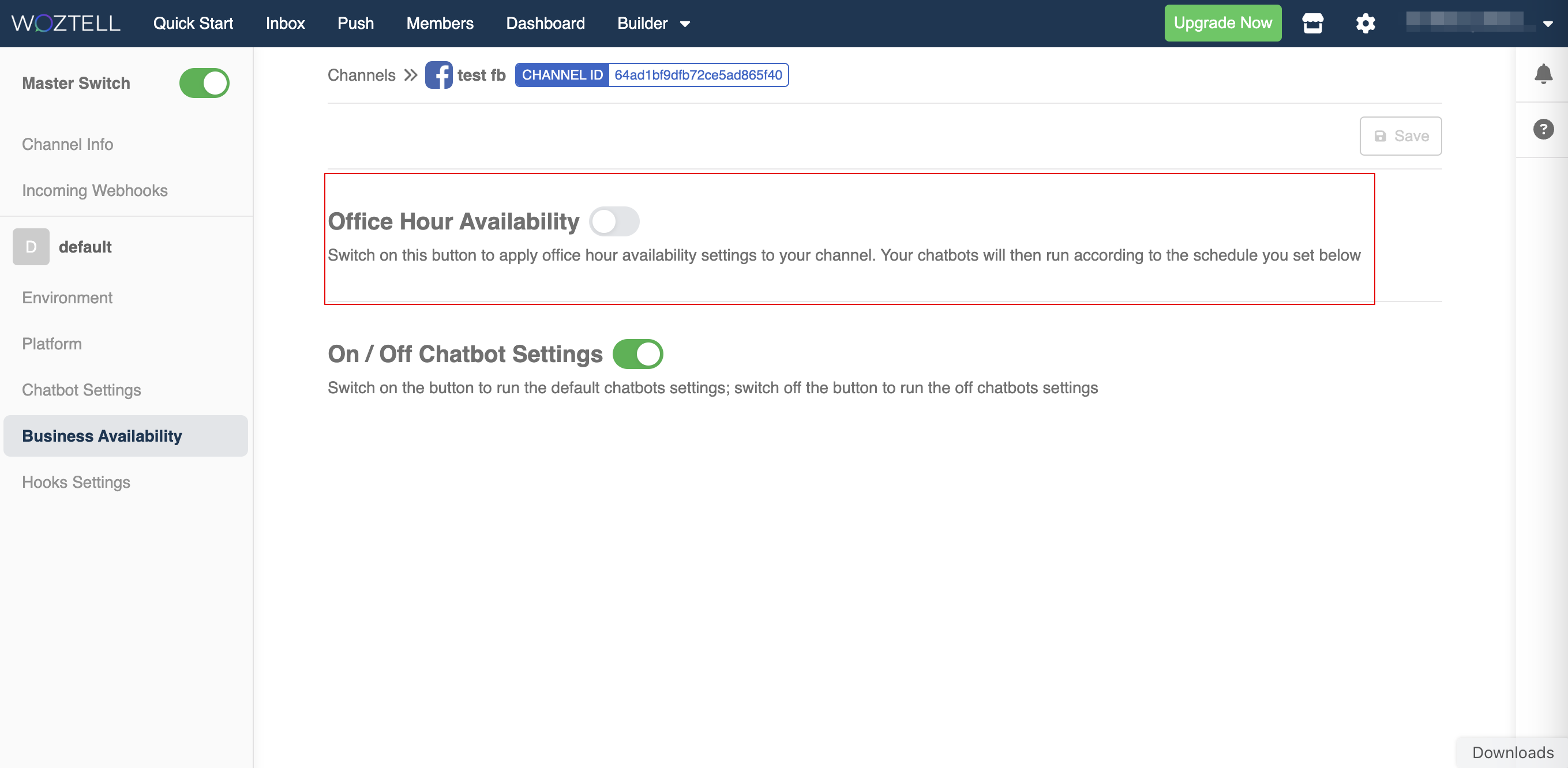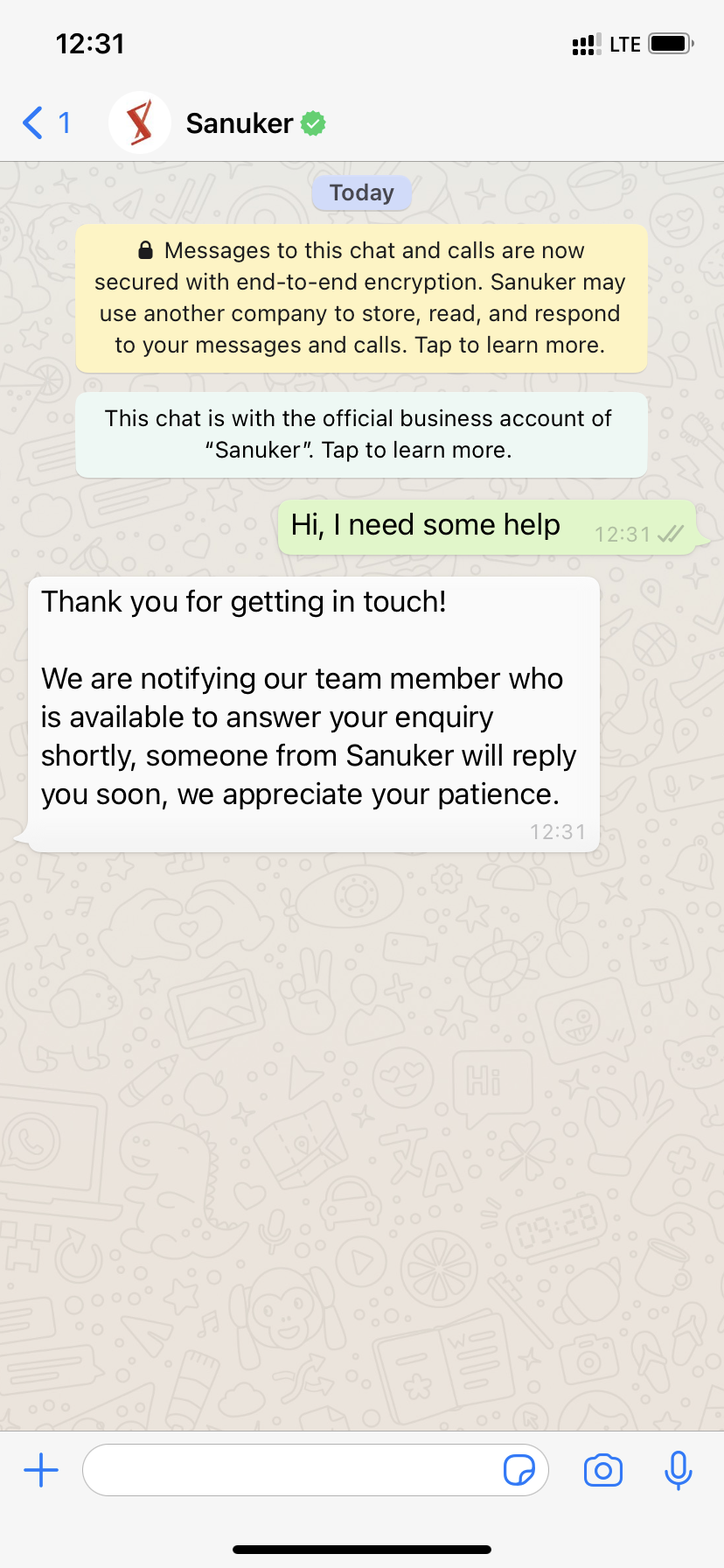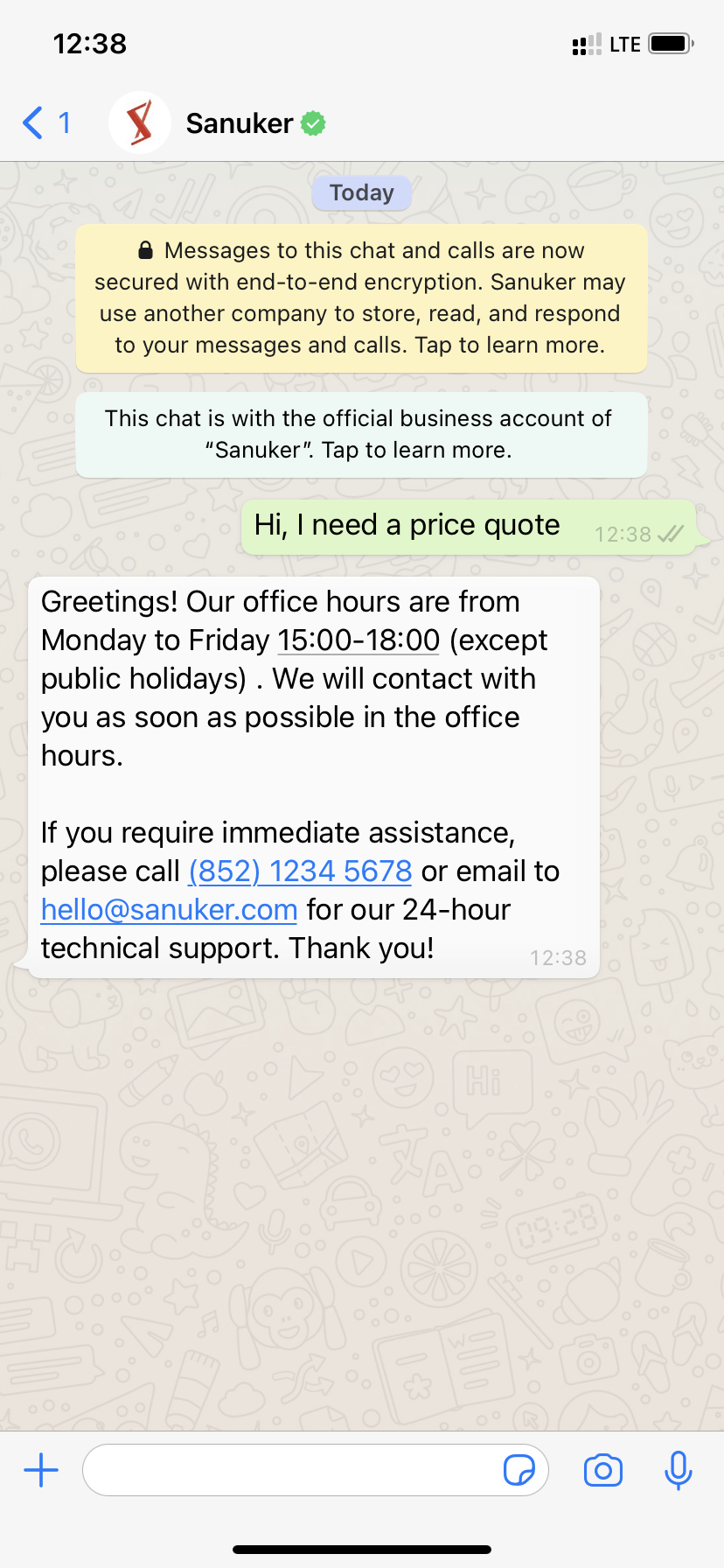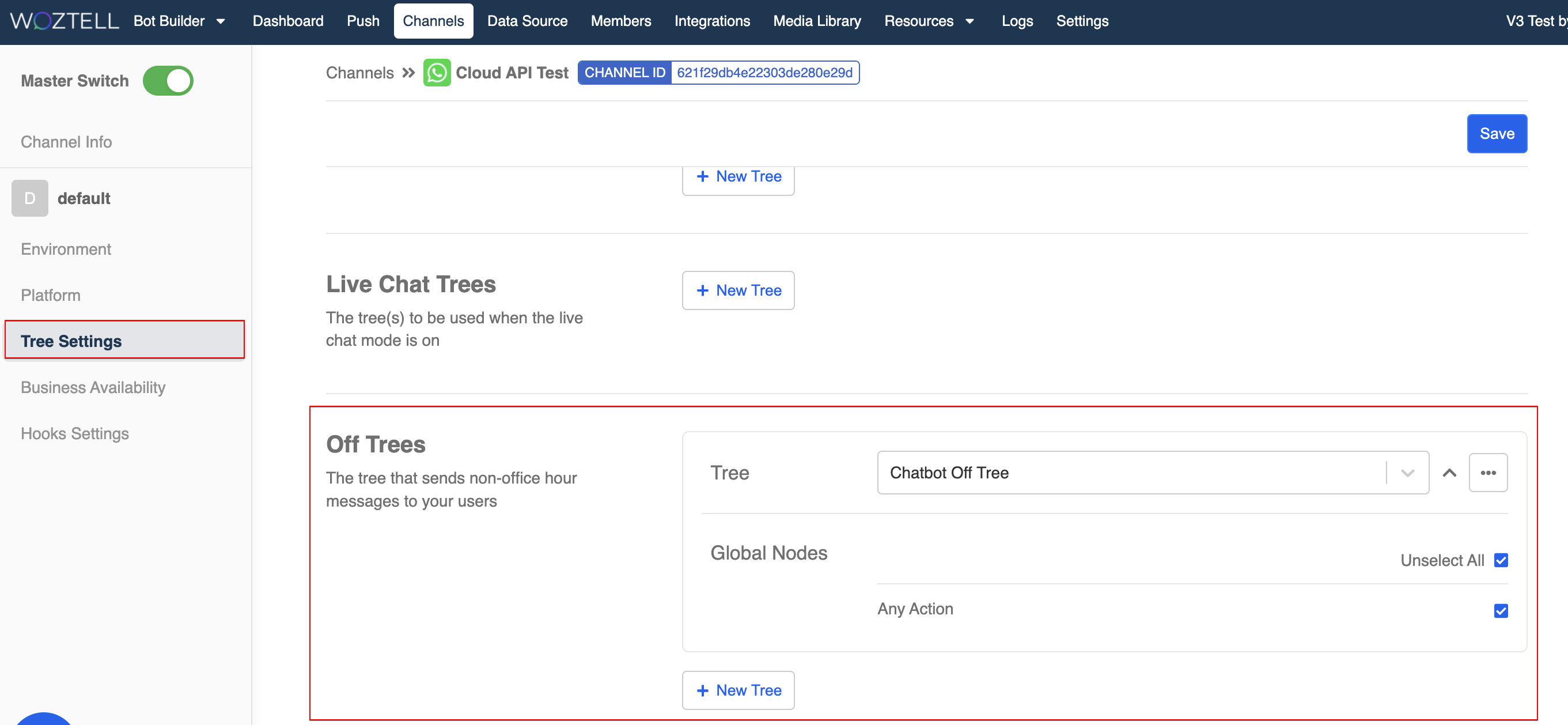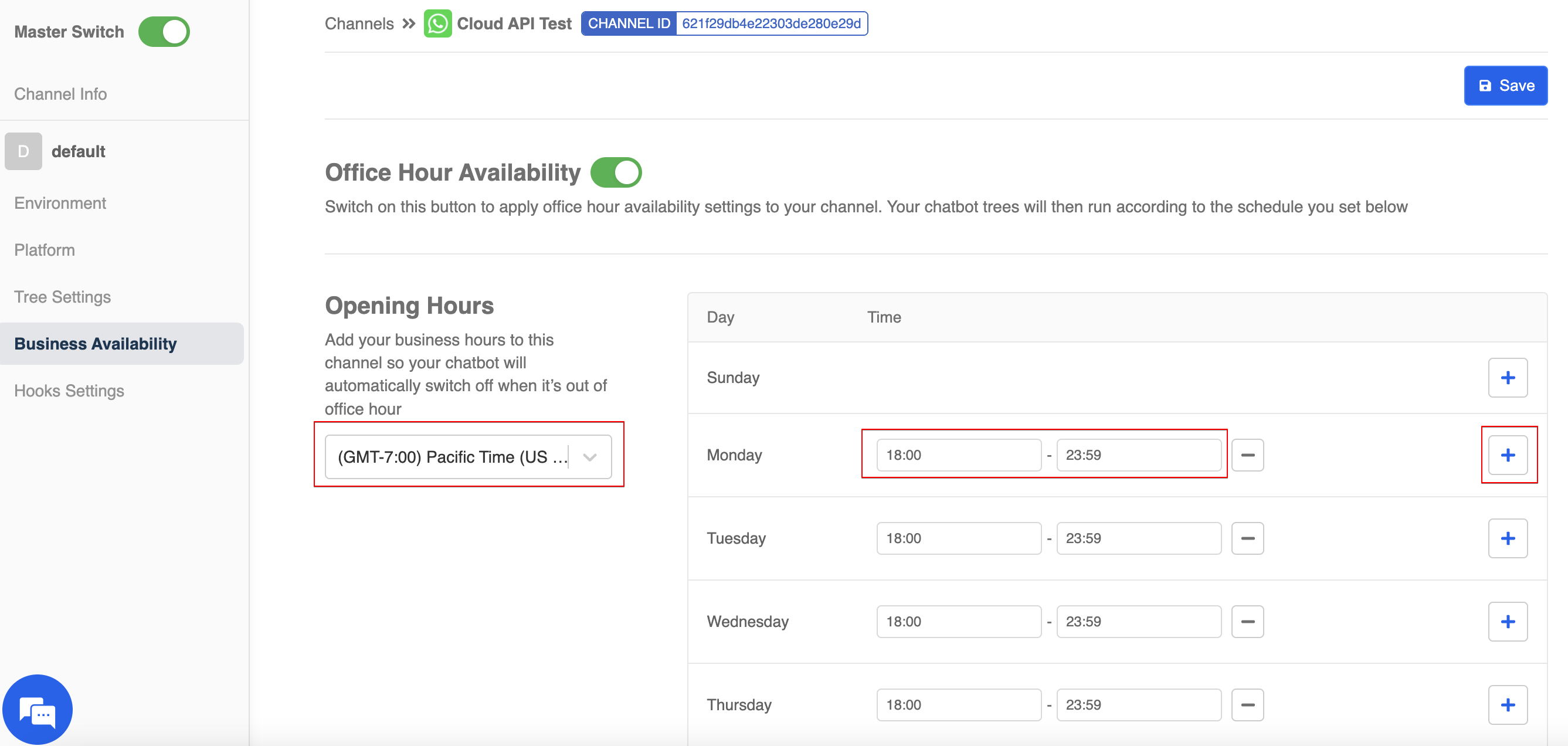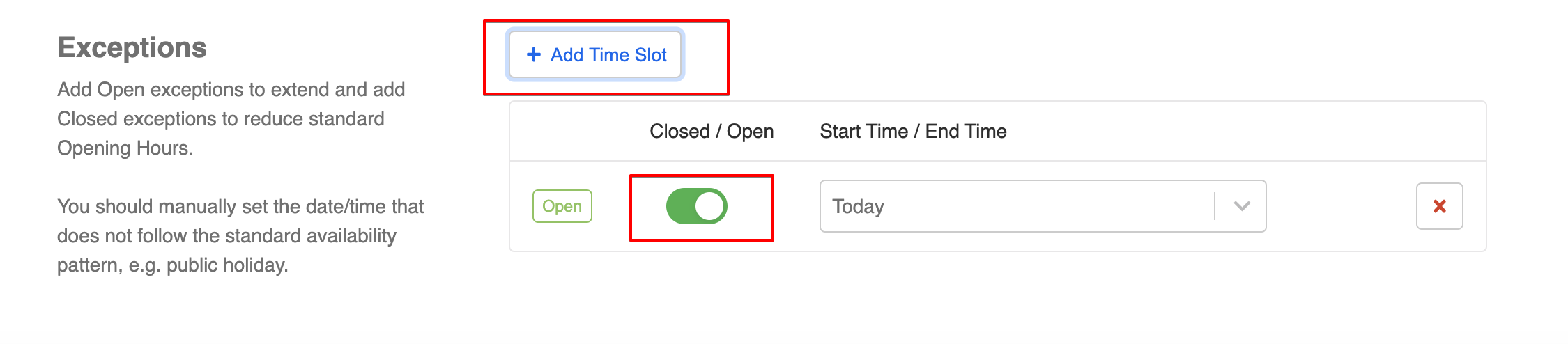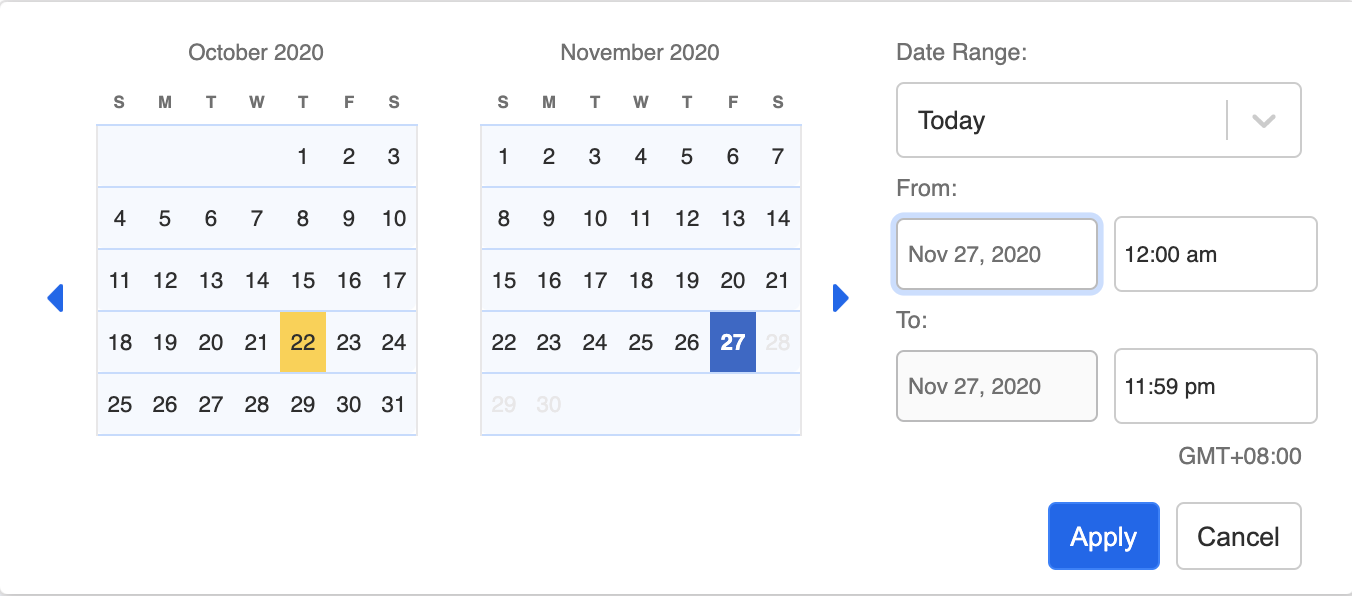Business Availability
You can configure the Off Tree in Tree Settings. Basically, as a bot creator, you can either create a new tree or edit the existing tree to handle non-office hour.
If you want your bot experience to stay the same regardless of business hours, you should simply turn off the business availability feature.
Expected Outcome
User will receive a different response based on the operating hour of the chatbot.
Set up Business Availability
If you decide to edit the existing tree to handle non-office hour scenarios. You can apply
this.channel.onin triggers/actions/responses. You can setthis.channel.on === falseto indicate the non-office hour logic.Below is a sample transformed response:
- Head to your channel. In Tree Settings, add your non-office hour tree to the Off Trees setting.
Head to Business Availability and toggle on Office Hour Availability.
Indicate your timezone (Default is GMT +0:00) and opening hours.
- Scroll down and add any specific time/date with a different operating hours in "Exceptions".
| Exception Status | Description |
|---|---|
| Open | Chatbot will operate normally on Default Tree |
| Closed | Chatbot will operate on Off Tree |
- Save the settings.