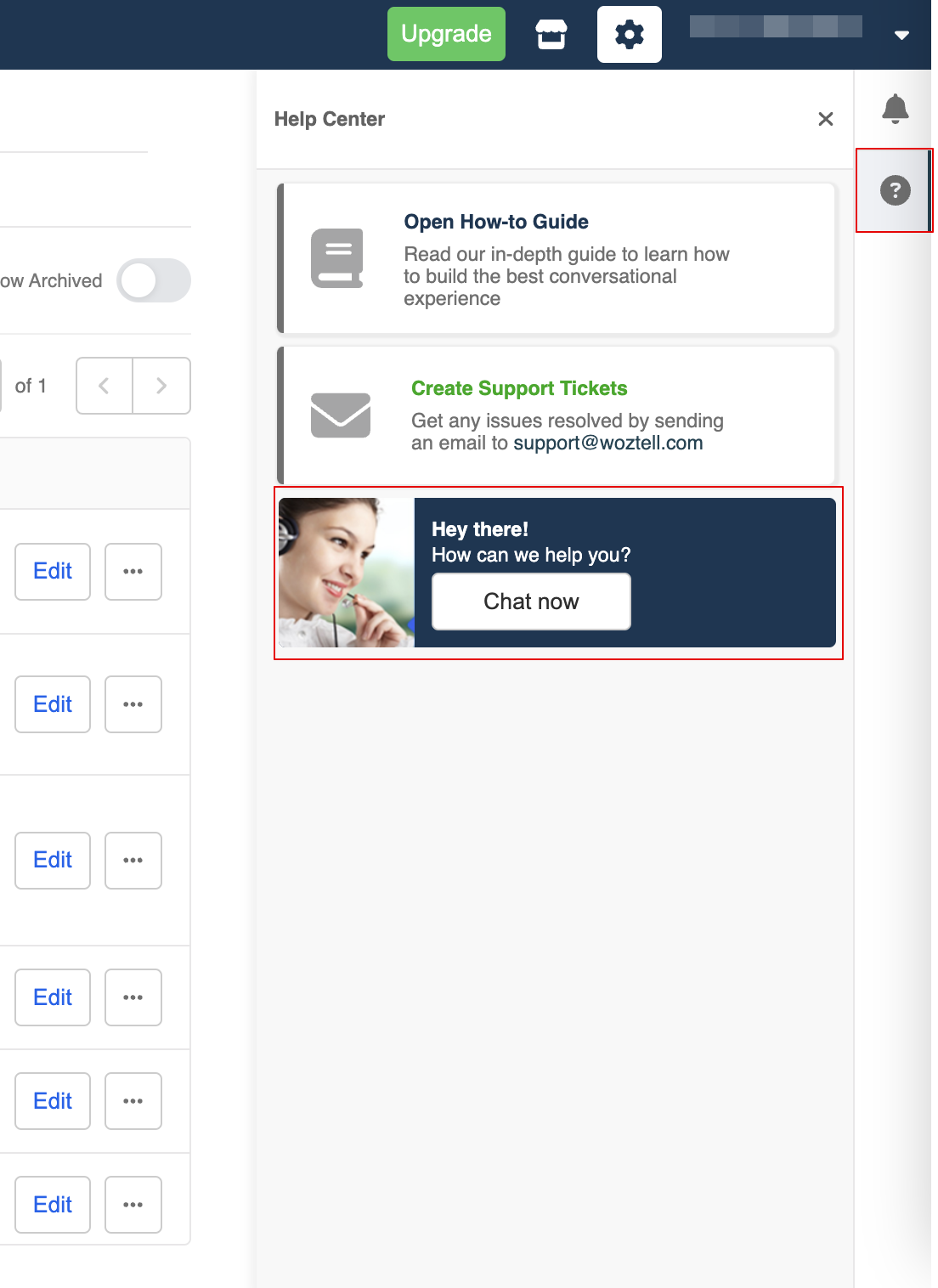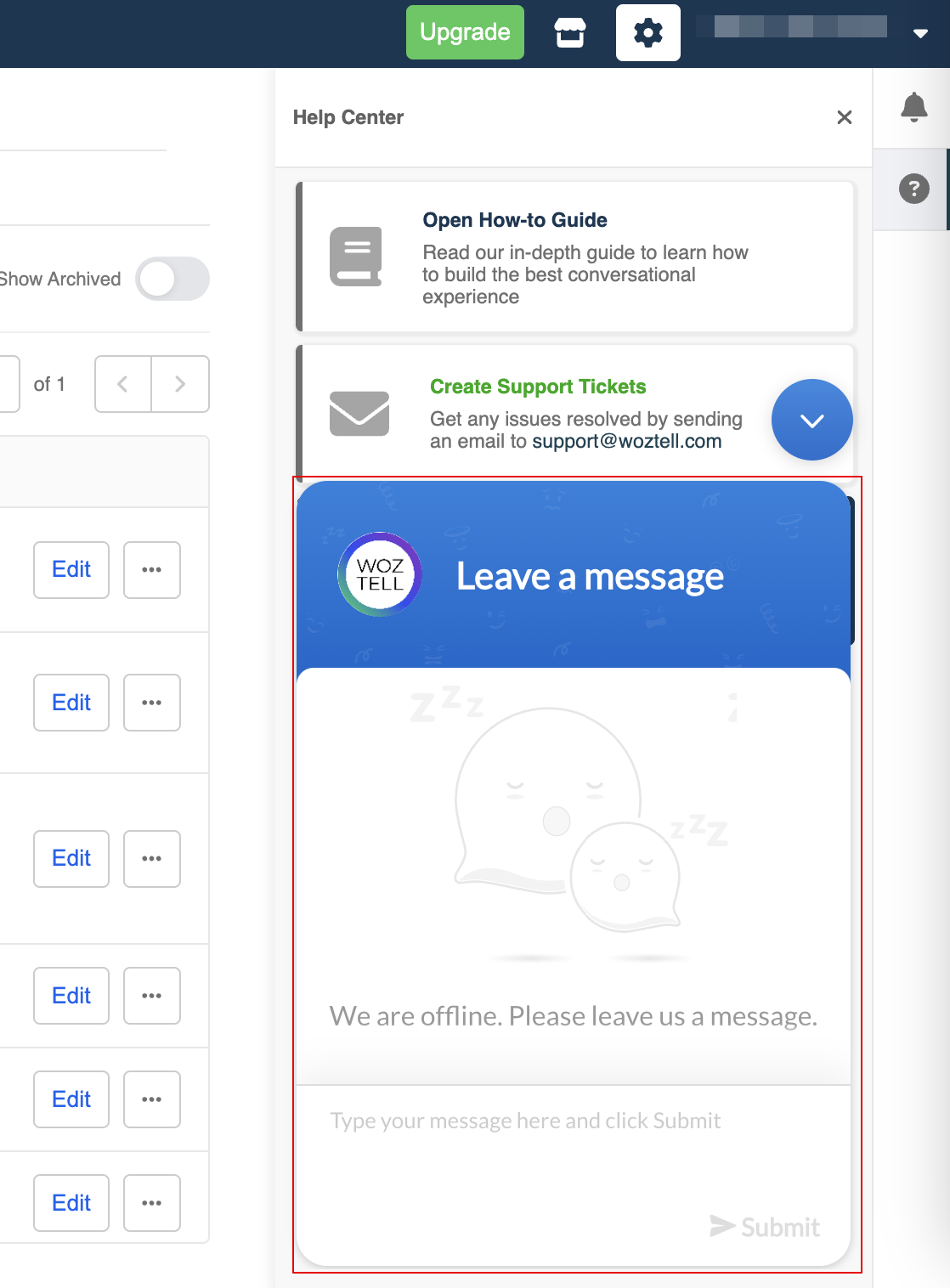Introduction to WOZTELL Documentation
Introduction to WOZTELL Documentation
WOZTELL offers the best messaging solution to improve the quality and efficiency of customer communication. You can create, customize and manage your chatbot, alongside with powerful integrations to fulfil your business needs.
To make the most of it, the WOZTELL Documentation provides everything you need to learn and apply all the useful features to your chatbot.
Documentation Guide
| Sections | Contents |
|---|---|
| Docs | Introduction to all the features and settings in WOZTELL. |
| Integrations | Introduction and guide of the integrations supported in WOZTELL. |
| Procedures | Step-by-step guide to setup and apply different features to your chatbot. |
| Reference | Reference of the codes required to fully customize your chatbot flow. |
| Knowledge Base | Articles of frequently asked questions about the platform. |
| BotAPI | Guide to use the WOZTELL API to perform various actions on behalf of your chatbot. |
| API | Guide to perform backend changes on your WOZTELL app via WOZTELL API. |
| Changelog | Record of notable changes and updates made to WOZTELL. |
Where to Start?
For Beginners
Click on Get Started to experience the process of building your first chatbot in WOZTELL.
We recommend every newcomer to start off with this section. This is a step-by-step guide to help you create a simple chatbot with introduction to each basic concept. No prior programming knowledge is needed, just sign up and do it yourself!
Basic Use Cases
The following sections demonstrate how to setup and apply basic chatbot across different messaging platforms to satisfy your business needs.
For Advanced Users
The following sections show you how to apply more advanced and complicated features to your chatbot.
For Developers
Click on API to learn how to perform backend changes on your WOZTELL app via WOZTELL API;
Click on Bot API to learn to perform various actions on behalf of your chatbot via WOZTELL API.
These two sections introduce the applicable API on WOZTELL, the actions they can perform and the list of error codes.
Have Any Questions?
Reach out to WOZTELL support by sending your questions to support@woztell.com
Alternatively, inside WOZTELL, you can also click on the "?" icon to expand the Help Centre. By selecting "Chat Now", you can reach out to our live chat support.