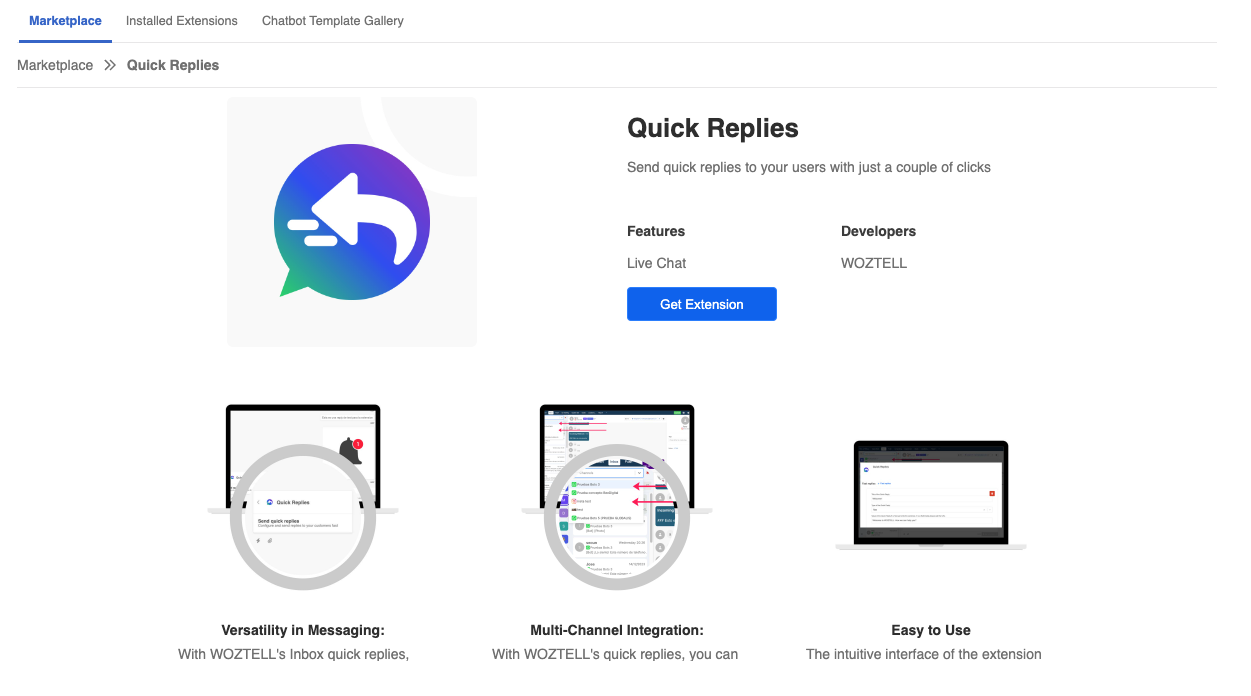Quick Replies Extension | User Guide
Introduction
This extension allows you to create and pre-defined responses for frequently asked questions, which will greatly enhance agent's efficiency while operating in the inbox.
Installation
To install the Quick Replies extension on WOZTELL, you can follow the step-by-step guide in this article.
Installing the Quick Reply Extension in WOZTELL
1. Access the WOZTELL Marketplace and click the “Learn More” button for the Quick Replies extension.

2. On the extension page, click “Get Extension” again.

3. A pop-up window will appear where you need to fill out the “Alias” and “Description” fields and click “Install.”

4. Once the extension is installed, go to “Installed Extensions,” open the Quick Replies extension, and click on “+ Fast replies.“

5. A pop-up window will appear where you should complete the fields for “Quick Reply Title,” “Quick Reply Type“, and “Description.” Once you’ve filled out the fields, click the “Save” button.

How to Use Quick Replies in the WOZTELL INBOX
1. Within the user conversation, click on the lightning bolt icon below the message box, select “Quick Replies“, and click “Accelerate your replies“.


2. A pop-up window will open with the saved quick responses. Select the quick response you want to send and press “Send” then click on “Accelerate your replies“.