The First Super Guide to WhatsApp Groups API
Introduction to WhatsApp Groups API
WhatsApp groups are ideal for organizing Christmas dinner, a football match, or a gift for your favorite friend. But in the business world, we also use groups to organize business trips, coordinate five people who need to stay informed about a technological integration launch, or simply to ensure that the message reaches the right people.
The main issue with these WhatsApp groups is that, until now, the information couldn't be linked to different data sources or exported to our systems. They always had to be managed from your personal or business WhatsApp, making groups a real obstacle when it comes to automation; which undoubtedly translates into information leakage that is critical for companies.
Now, these groups are available through the WhatsApp Cloud API, "the third WhatsApp". If you’re wondering what this is, here’s a brief guide to help you understand the differences:
Here’s a quick summary to help you learn the differences between the types of WhatsApp that exist:
There are three types of WhatsApp:
1. Personal WhatsApp
2. WhatsApp Business
3. WhatsApp Cloud
The ideal tool for businesses is WhatsApp Cloud, which you can access through business solution providers like WOZTELL by creating an account.
The WhatsApp Cloud API has different rules:
1. You are charged for initiating a conversation outside the 24-hour window. Don’t worry, it’s quite simple and the average cost is $0.05.
2. The 24-hour rule: from the customer’s last message, you have 24 hours to reply for free; if this window closes, you must send a template to reopen the conversation, which incurs a cost.
3. Exclusive features and advantages: clients using WhatsApp Cloud stop using WhatsApp the way they knew it, to professionalize their processes with button messages, lists, products, all kinds of chatbots, mass messaging, integrations with their tools, automation, and even artificial intelligence within WhatsApp.

Read our complete WhatsApp Cloud API Basic Guide here
Now that you know the differences, let’s dive into the amazing features you can leverage with groups on WhatsApp Cloud API...
What are WhatsApp Cloud API groups?
WhatsApp Cloud API groups are the usual groups with family, friends, or acquaintances, but now available on the WhatsApp Cloud platform, which allows businesses to automate and manage conversations at scale.
There are currently a couple of limitations: no more than 8 people can join, and collective calls are not allowed; but surely your business doesn't need to coordinate more than 8 people or call them all at once like during the holidays.
Companies can send messages in bulk, manage join requests in a controlled manner, and connect groups with systems such as CRMs and other communication platforms, all while remaining compliant with Meta policies and optimizing customer and team interactions. WhatsApp Cloud API groups allow businesses to manage and automate communication within WhatsApp groups more efficiently and professionally.
Differences with 1:1 messaging
The main difference between 1:1 messaging and WhatsApp Cloud API groups lies in how interactions are managed and the communication reach.
- Individual vs. group interaction: In 1:1 messaging, the conversation is between a business and a single user. This interaction is focused on personalized and direct communication. In groups, one message can reach multiple users at once. This enables mass communication, ideal for updates, announcements, or support to multiple people simultaneously.
- Member management: In 1:1 messaging, you only interact directly with the customer, and there’s no real member control. Groups allow you to manage members, assign admins, and control who can join — especially with the new join request feature. Groups become communities controlled by administrators.
- Mass automation and responses: In 1:1 messaging, automation focuses on responding to a single client at a time (using chatbots or automated flows).
Groups allow collective responses to be automated or mass messages to be sent to all group members, ideal for announcements, updates, or sending relevant content to multiple users simultaneously.
- 24-hour window: In 1:1 messaging, you have a 24-hour window to respond for free, and if you don’t reply within this timeframe, you must send an approved template message to continue the conversation.
WhatsApp Groups: How they work and features
This section covers the main features of WhatsApp Cloud API groups for businesses — let’s explore!
Types of groups:
The WhatsApp Groups API allows you to manage two main types of groups:
- Invite groups: these groups are managed via an invitation link that you can share with the users you want. Only those who receive the link can join the group, offering greater control over who can access the conversation. Admins can generate and manage the invite links through WOZTELL.
- Groups with join requests: in this type of group, users send join requests when they click the invite link. The group admin must approve or reject the requests, which adds an extra layer of control over the group members.
These groups are ideal when you want to ensure quality and relevance among members — for example in VIP customer or product testing groups.
Members: Managing members and admins
One of the key advantages of the WhatsApp Cloud API is the ability to manage group members more efficiently:
- Group creation: you can create groups manually or automatically with WOZTELL.
- Delete groups: you can also delete a group once it has served its purpose — we all have a "Summer 19" group that’s just taking up space. Now you can even automate this with WOZTELL.
- Add members: although the API doesn’t allow manually adding members, you can share invitation links so users can join themselves.
- Add members with automations: it’s possible to create a conversation flow — chatbot — that sends the link to a user at a given time so they can join a group.
- Remove members: admins can remove members from the group at any time, ensuring only authorized users participate in the conversation.
- Admins: WhatsApp Groups allow you to assign and manage admin roles within a group, ensuring only authorized users can make configuration changes or remove members.
Conversation management
There’s always someone who makes an inappropriate comment or just spams — remember, you can always remove them from the group.
- Templates: it’s important to note that you can send template messages to all group members. However, it will be charged based on the number of members. If there are 5 people, you’ll pay for 5 templates.
- You can send text messages, images, videos, and other types of content to all group members, keeping communication constant and effective.
- Interactive messages: via the API, you can use interactive messages with buttons, lists, and other elements that make interaction within the group easier. This is especially useful for surveys, updates, or reminders.
- Webhooks: webhooks allow businesses to receive real-time notifications about key group events — such as when a user joins, sends a message, or is removed. These can be integrated with platforms like CRMs or automation tools.
Pricing and billing

WhatsApp Cloud API Groups are based on the Cloud API's cost-per-message model. This means you are charged for templates based on the number of people in the group. The 24-hour window renews every time a message is sent, so the window stays open from the last message sent by any member. This also allows you to send utility templates, marketing, or free session messages.
If what we just explained sounds like a riddle, we recommend checking out our WhatsApp Cloud Basic Guide.
How much does it cost to send messages to a group?
If you send a billable marketing template message to a group with 5 WhatsApp users and it is delivered to all 5, you will be charged for 5 delivered messages according to the current marketing message rate for each recipient’s country code.
You are only charged when:
1. The template is delivered. If the message is delivered to only 4 of the 5 users, you will be charged for only 4 delivered messages.
2. Templates are charged based on the recipient’s number and the type of template. For example, if you send from Spain to a number in Mexico, you are charged based on the Mexico rate. Learn more about country-based pricing here.
How do 24-hour windows work in WhatsApp Cloud API groups?
The 24-hour customer support windows work differently when using the groups API:
- When any WhatsApp user in the group sends you a message, it opens (or refreshes, if already open) a support window between you and the entire group. This allows you to send utility or marketing template messages, or session messages, free of charge.
- This differs from 1:1 messaging, where a customer message opens (or refreshes) a support window between you and that specific customer only.
All other rules about support windows remain the same.
Requirements
Meta has a couple of requirements that must be met in order to create a group. Businesses must either:
- Have a messaging limit of at least 100,000 business-initiated conversations in a rolling 24-hour period
- OR Be an Official Business Account (OBA)
Limits and restrictions
As with everything, there are limits — so here are the main restrictions of this new functionality:
- Maximum participants per group: 8
- Maximum number of groups you can create: 10,000 per business number
- Within the 8 members, there is a maximum number of WhatsApp Cloud API Numbers, meaning you can only be the group manager or be invited to a group, not both in multiple instances.
WhatsApp Groups in WOZTELL
You can create a group either automatically or manually. Here’s a step-by-step guide so you can start using them right away:
Create a group
Go to the Inbox. Where you previously sent a template to start a conversation, you’ll now see the option to start a group conversation.
The next step is to give the group an identity. At this point, you can’t add an image, so don’t worry.
Here you’ll need to provide a name and description for the group. The name is mandatory, the description is optional.
Group invitation links
Once the group is created, you can start sending invitations to members.
You have two options:
1. Invitation via template: send a template message from the same number you’ll use to invite them, following our flow. It will ask you to select the users who will receive this link to join.
2. Invitation through other means: you can copy and paste the generated link and send it via email or another channel.
You have two options:
1. Invitation via template: send a template message from the same number you’ll use to invite them, following our flow. It will ask you to select the users who will receive this link to join.
2. Invitation through other means: you can copy and paste the generated link and send it via email or another channel.
Manage a group
Once the group is created, you’ll be able to:
1. Add an image to the group
2. Change the name if you wish
Change group image: click the edit icon as shown in the image, then select the desired image.
Within the group conversations, the name of the sender will be registered. In this case, you can see the name assigned in the contact's profile within the group:
Members
Group members appear in the group details section, in the bottom left corner. From there, you can also:
- Invite new members
- Manage members
- Remove members
- Delete the group
Invite new members
On the bottom right, just click the + Member button.
The same options will appear to send a template to selected members.
Manage group members
In this section, you can edit each member's details and add an image.
In this section, you can edit each member's details and add an image.
Remove members
Removing members is as easy as clicking on the member and selecting delete.
Removing members is as easy as clicking on the member and selecting delete.
Members can also leave the group if they no longer find the conversation relevant. In such cases, you’ll receive an alert within the group itself.
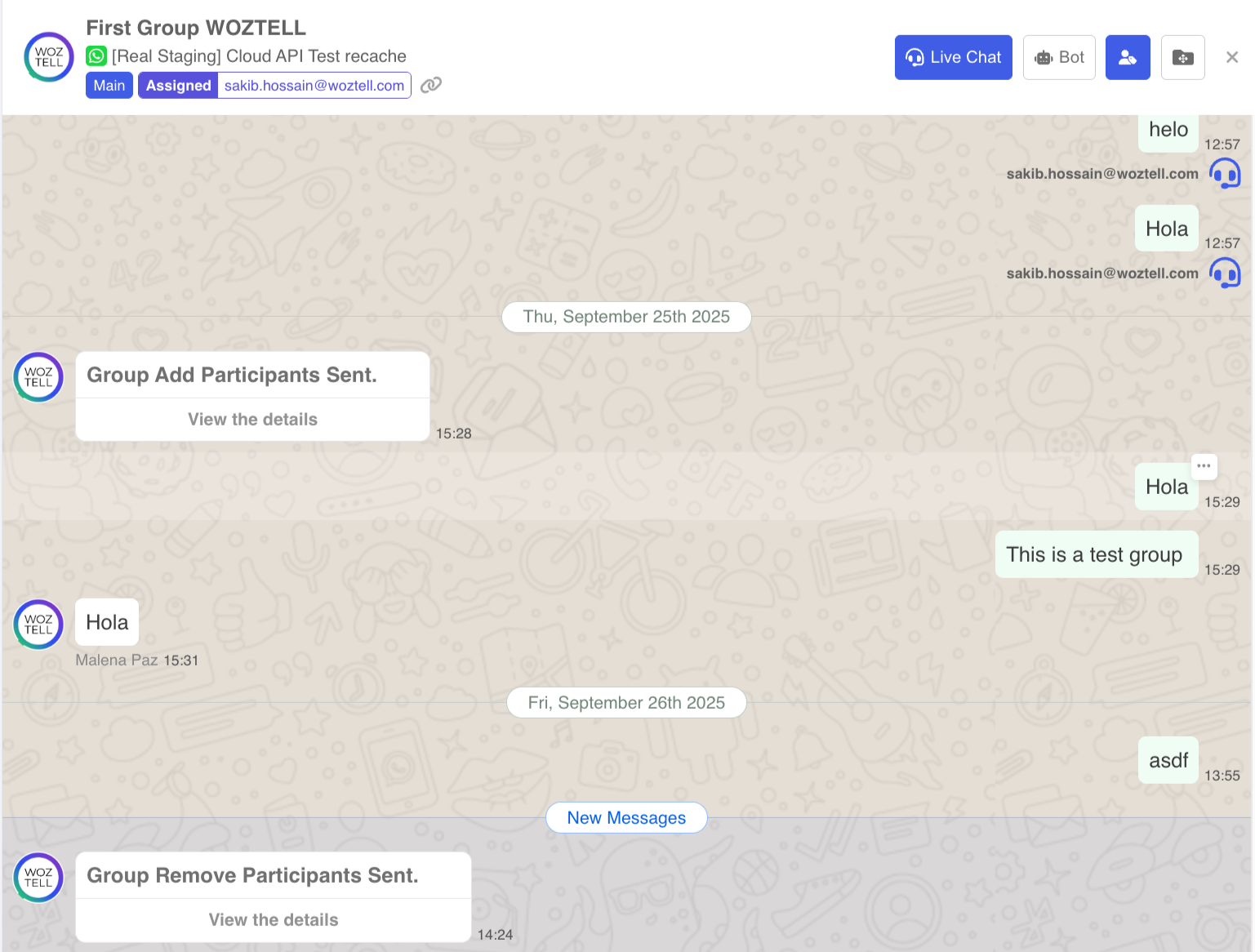
Group management hacks
Here are a few hacks to help you manage group conversations more productively:
With WOZTELL’s Inbox, you can:
With WOZTELL’s Inbox, you can:
1. Assign the group to an agent for management
2. Activate a chatbot within the group
3. Create notes with keywords to remind you who you’re talking to (effective info management is key)
4. Use folders to organize conversations more efficiently.
2. Activate a chatbot within the group
3. Create notes with keywords to remind you who you’re talking to (effective info management is key)
4. Use folders to organize conversations more efficiently.
Benefits of WhatsApp Groups
- Automation: the ability to automate group creation, message sending, and member management makes the API highly efficient for companies with large communities of clients or employees.
- Integration with other systems: groups can be integrated with external platforms like CRMs, sales software, or automation tools, improving data handling and user interaction.
- Segmentation and personalization: groups allow you to segment users based on their interests, facilitating personalized communication. For example, you could have one group for VIP clients, another for product testers, and another for general support.